The Plantronics CS540 offers two adjustments for your speaker volume. Adjusting your handset speaker volume will also affect your CS540 speaker volume, if plugged into the handset port on your telephone. The following will help you understand the different settings for your CS540 speaker volume control.
The first adjustment to become familiar with is on the underneath side of your Plantronics CS540 base. In the upper left you will see a dial with a small speaker emblem and numbers from 1 to 4; this is the major speaker adjustment for your CS540. 1 is the lowest volume setting and 4 is the loudest setting. Start with 1 and make a test call to someone you know. If you’re having trouble hearing, turn to the next higher number. You will feel the dial slide into the next number, and a faint click will be heard when properly lined up. When you can comfortably hear your caller, you’re finished with the major adjustment.
As you take calls with the Plantronics CS540, you will occasionally find a caller to be louder or quieter than normal. On the back of your CS540 headset, you will find the speaker minor, or fine tune, adjustment. Pushing up increases your volume and pushing down decreases your volume. You will hear a beep with each push as you adjust your volume until you hear a double beep indicating the end of the range.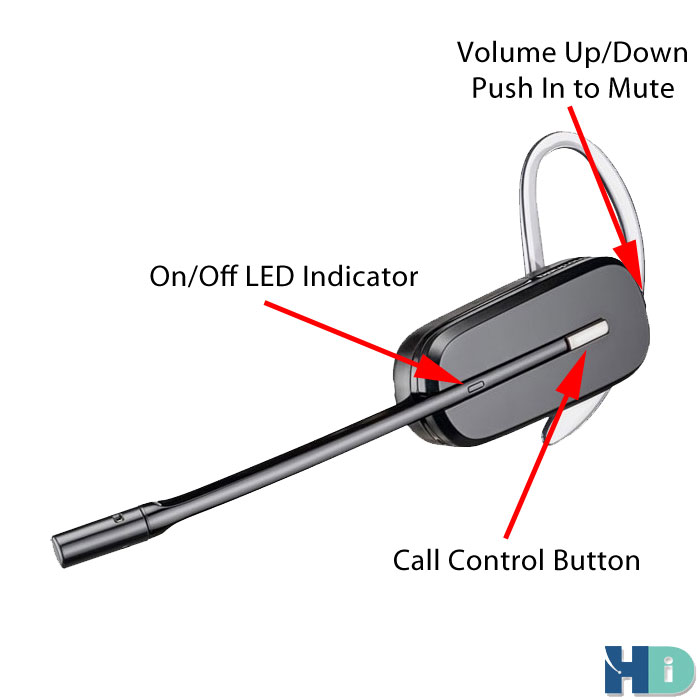
Should you find your CS540 headset has an echo sound, or the sound is distorted or even squeals, it’s a sign that your speaker amplification is too high, and your volume source needs to be redirected. Redirecting the volume source from your phone to your headset means you’re changing which component is doing most of the work, your headset or your phone. If your headset is plugged into your telephone’s handset port, it means your phone’s volume up/down controls are actively being used. Try turning your phone’s volume completely down and adjust your CS540 base speaker setting to a comfortable level. If you try this and the sound quality is still poor or distorted, try the opposite; turn the headset base speaker setting to 1 and turn your telephone handset volume up to a comfortable level.
Spending a few minutes balancing your telephone and CS540 base speaker adjustments, you will find a setting that’s comfortable in volume and crystal clear in clarity.
Click here to view more information on the Poly CS540 wireless headset

Leave a Reply