The following guide will assist you in setting up and installing the Plantronics CS540 wireless headset and HL10 handset-lifter.
1) Setup and install the CS540. Detailed instructions can be found at: Plantronics CS540 Setup and Installation.
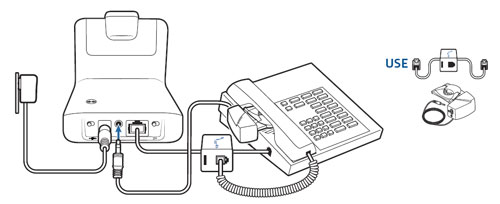
2) Plug the cable coming from the back of the HL10 handset lifter into the back of the CS540 base – It will plug into the handset lifter jack which shows a picture of a handset and up arrow.
3) Slide the HL10 handset arm under the handset of your phone until the base (large rectangular box) of the lifter touches the side of your telephone. Then slide forward as far as possible towards the handset earpiece.
4) Press the call control button on the side of your headset. This will activate the HL10 handset lifter and raise your handset, giving you dial tone. If you don’t hear dial tone, you will need to move the switch on the back of the HL10, which provides greater lift. Repeat step 4 until you have sufficient lift to give you dial tone when pressing the headset call control button.
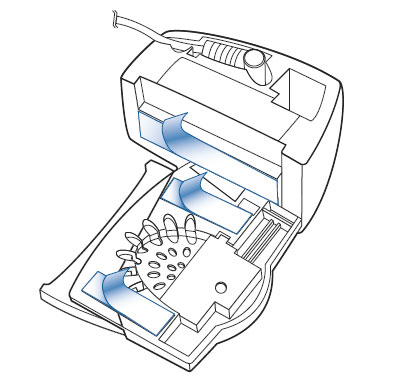
5) Remember exactly where you have the HL10 handset lifter positioned. Remove the protective strips from the 3 mounting tapes and re-position the HL10 handset lifter, pressing firmly to adhere to your phone.
Now with the push of a button on your headset, you can answer and hang-up calls remotely. If you need to dial, transfer or any other phone features, you will need to walk back to your phone to push the appropriate buttons, and then you’re free walk away. On older phones that require pushing a button to take a call, you will need to be at your phone to push the appropriate button and then you can walk away.
Click here to view more information on the Poly CS540 wireless headset
Click here to view more information on the Poly HL10 Handset Lifter

I had a headset before so I thought hooking this up would be a breeze.. I hooked it up twice and could not get it to work.. Old headset finally died so I am so glad I found your post. Thanks a million!!!
When I purchased my headset and the handset lifter I was surprised that the manufacturer did not include instructions. Luckily I found your post and it saved the day! Your instructions were clear and easy to understand. Thanks so much!