You are going to love your Plantronics wireless headset, along with the EHS cable you have just purchased to work with your Polycom phone. Be aware that some Polycom phones are not factory ready to accept EHS cables and you may need some assistance getting them set up and working. You’ll know if your Polycom phone has an issue with the EHS cable. When you set up your headset and make sure all the cable and power connections are plugged in correctly and working, you hit the on button on your charged headset, nothing will happen. No outside line and no dial tone.
You’ll know if your Polycom phone has an issue with the EHS cable. When you set up your headset and make sure all the cable and power connections are plugged in correctly and working, you hit the on button on your charged headset, nothing will happen. No outside line and no dial tone.
Some of the Polycom phones do connect with an outside line and the calls sound great but a few minutes into the call, it sounds like the line has gone dead, with no sound at all. This is usually because the Polycom phone needs programming to accept the EHS Cable.
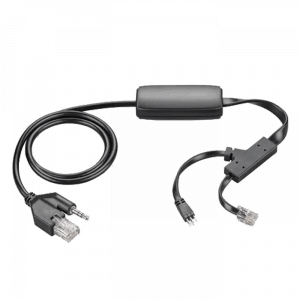
We do not have a way of knowing which Polycom phones will need to be programmed until these issues pop up. It just takes a few minutes to do the programming through your phones menu. If you are a customer of ours, give us a call and we will be happy to go through the programming steps with you or you can follow these steps to get it working.
Special Headset Programming for Polycom Phones
Most Polycom phones will need the headset port activated for EHS use, giving you remote answer/hangup capabilities.
- Confirm the EHS cable is NOT plugged into your Polycom phone
- From your phone select: Menu-> Settings-> Basic-> Preferences->Headset-> Analog Headset Mode or Electronic Hook Switch Mode
- Scroll Down to Plantronics Mode, and then press Select – Press Menu to return to the idle display
- Once you activate the port, you may plug the EHS cable into your phone and headset base.
That’s all you have to do. You should be able to put on your headset, hit the on button on the headset and get a dial tone. If your calls kept dropping, it will stop doing that. You’ll be able to enjoy your wireless headset with no more worries and frustration about calls dropping.
On occasion, if there is a surge for example, you may need to follow the programming steps again to re-activate the EHS port for the phone. So be sure to safe these instructions or give us a call for assistance.

would add one step. give your phone time to reboot before making the connections