Everyone strives in keeping their desk organized, work materials and workspaces safe and sanitizing items that come into contact with others. Especially when a worldwide pandemic affects our everyday lives, we need more than ever to feel safe and prepared in our workspaces. When learning how to properly clean your headset, a few tips can be very beneficial.
Making sure our workspaces are safe and clean is more than just using disinfectants and sanitary wipes. A clean and organized space can not only help keep your mind-space refreshed, but it can also improve your productivity.
Start simple, like organizing your workspace. Disorganization can cause unwanted stress and anxiety, which are things that can distract you from properly doing your job.
Take steps to organize your space like throwing out anything you don’t need, hiding electrical wires and chargers, recycling extra papers, minimizing your desk clutter, and finally, keeping your workspace clean regularly.
Along with cleaning your workspace regularly and keeping it organized, you’ll want to keep your work materials clean and today as well. One item commonly used in the workplace are headsets.
Headsets, both corded and wireless, are a very resourceful tool in the workplace. What started as hand-held desk phones improved and evolved into headset’s which allow us to multi-task and get more work done throughout the day.
You may not think about it, but your headset may be one of the dirtiest appliances used in your workspace on a daily basis. It’s something that is vital and widely used throughout your day, so here are some steps and tips on how to keep your corded and wireless headsets, clean and efficient.
Treat your headset carefully
This might be an obvious one but treating your headset’s with value and like they are new will keep them nice and in great shape. Making sure that your headset is put away nicely at the end of the day, and not just tossed aside, will help you in the long run.
Replacing your headset’s batteries if needed
Wireless headsets, in particular, may use internal rechargeable batteries. Remembering to charge your headset’s battery at the end of the day can save you lots of hassle and stress in the future.
In the event you have to replace the battery, they should be replaced every 1-2 years. You’ll notice some symptoms of when you need to replace your headset, like diminished talk time, audio quality, and you’ll start to notice that the battery life gets shorter and shorter throughout the day.
Along with the batteries, you’ll also want to consider replacing the ear pads and microphone screens every 6 or so months. This can help with comfort but also help prevent the spread of germs that can accumulate on the surface.
Giving your headset a periodic cleaning
Like keeping your workplace clean and tidy, your work appliances need to be cleaned regularly and efficiently.
Headsets are worn throughout the day, and they are constantly coming in direct contact with you, so it’s perfectly reasonable to give your headset a good cleaning from time to time.
Simply enough, you can’t go wrong using an electronic cleaning wipe or even rubbing alcohol wipes for sanitizing your headset.
They can eliminate germs and help prevent them from spreading which can save you time and even money from getting sick or spreading sickness throughout your workspace.
How To Clean Your Corded Or Wireless Phone Headset
Going more in-depth to cleaning your phone headsets, there are many different techniques and tips you can do to make sure you keep them clean and working efficiently.
As we all get sick from time to time, cleaning your wireless or corded headset regularly and properly can help prevent workplace sickness and having to take a leave of absence.
Here are a few more tips on keeping your headsets, whether wireless or corded, nice and clean.
How to clean wireless headsets:
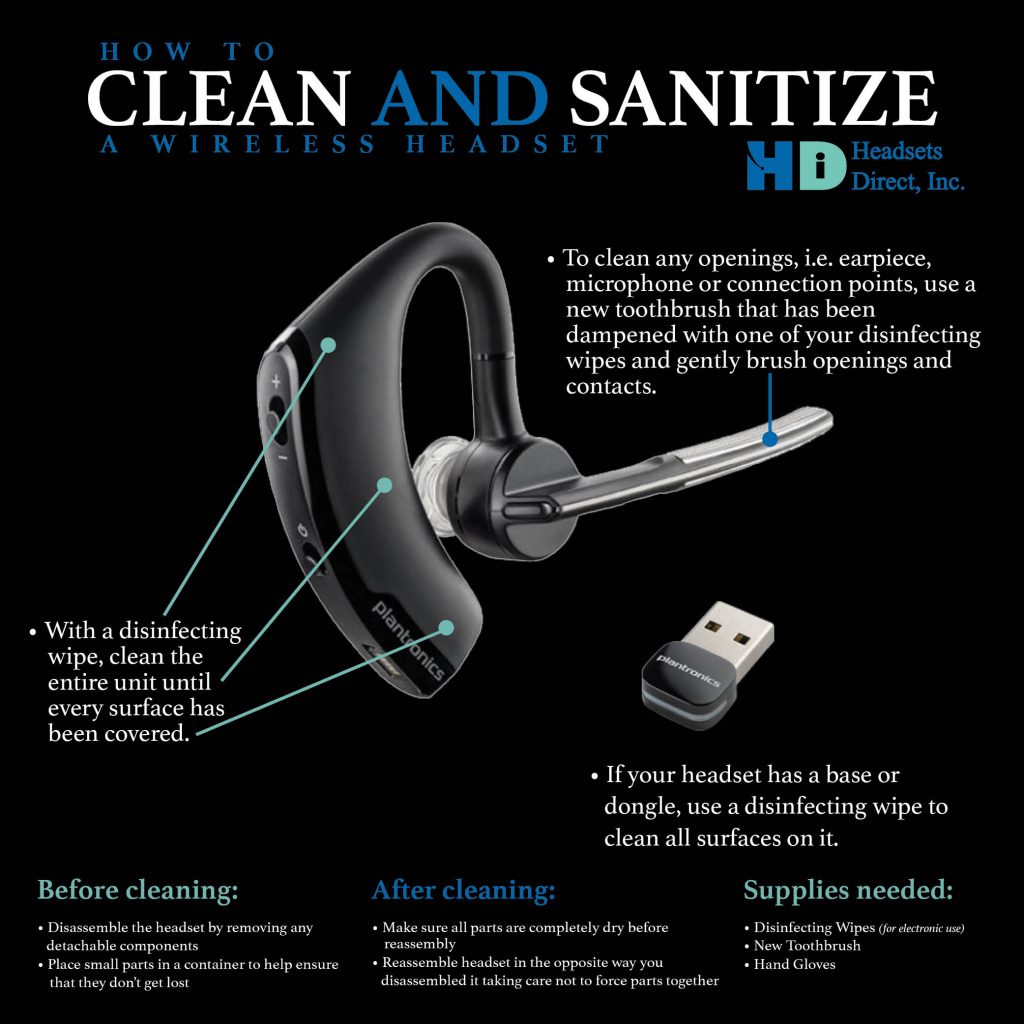
How to clean corded/wired headsets:
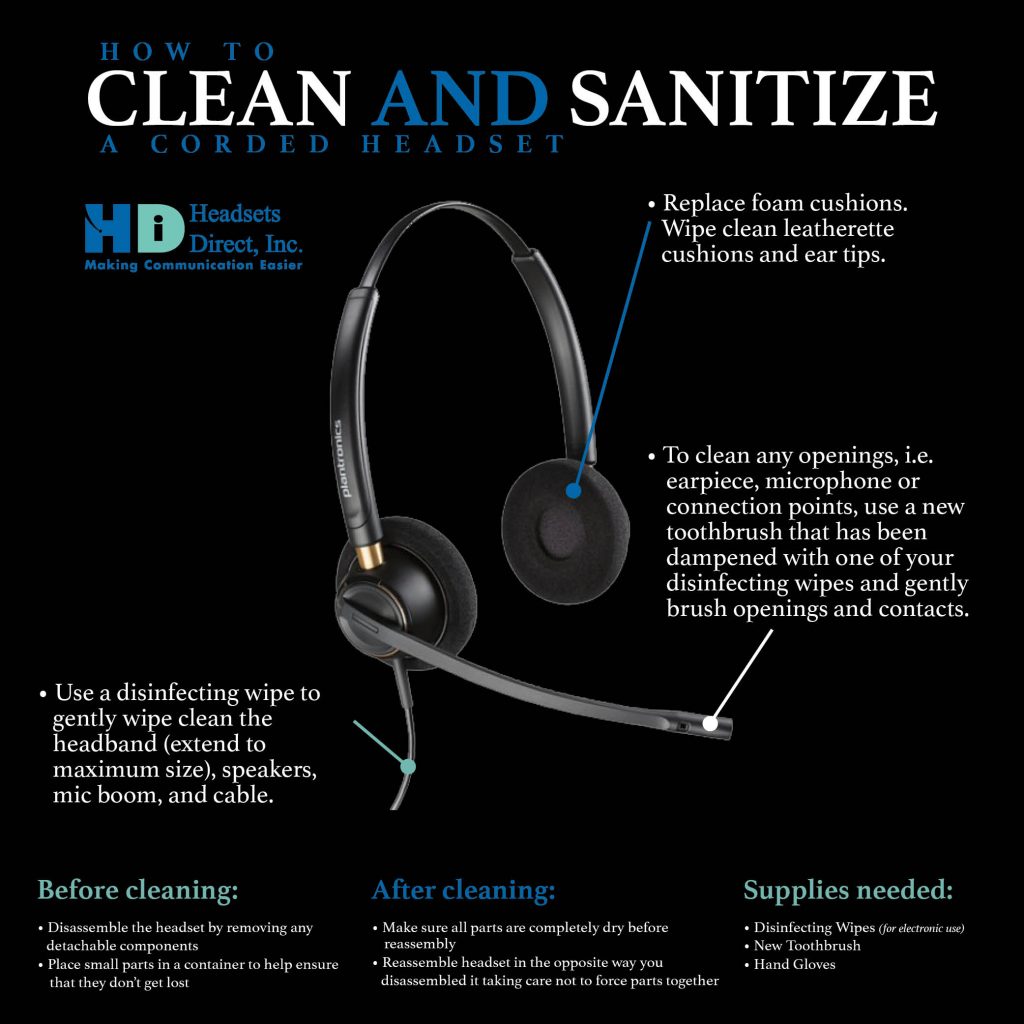
The Center for Disease Control and Prevention (the CDC) makes the recommendation of keeping your devices clean and disinfected with a solution of 70% medicinal isopropyl alcohol and 30% water. This solution can not only properly disinfect your headsets but it will work to not damage your headsets as well. Using this solution as a guideline, follow these tips and directions to properly clean your headsets.
- First, you’ll want to always power off and disconnect cables from any products before you start the cleaning process.
- You will want to always clean products with latex gloves and in a ventilated area if you use harsh products.
- On that note, with most headsets, try to avoid using harsh chemicals if you can as they can potentially damage your headsets or screen surfaces.
- When you use isopropyl alcohol, make sure it’s medicinal grade. Non-Medicinal can possibly corrode some surfaces.
- Use a clean and dry microfiber cloth to wipe down every nook and crannies of the headsets.
- Spray your cleaning solution onto the dry cloth, not the headset so you don’t damage your headset accidentally. You’ll want to avoid spraying the solution directly onto the headset because it can drip and either stain or seep inside and damage the headset.
- Dry completely your headset before you reconnect it to any cables if corded.
- With using any type of chemicals, you’ll always want to wash your hands afterward with gentle cleansing soaps.
- Finally, keep track of when you clean your headsets and keep up the good habit of cleaning them.
No matter how you clean your headsets, you’ll want to do it regularly and efficiently. Not only is this helpful at preventing sickness and germs, but it can also provide you with the satisfaction of having a clean and today workplace.

Leave a Reply