To get the most out of your wireless headset investment, be sure to consider a compatible Electronic HookSwitch (EHS) cable or handset lifter. The most important benefits include:
1) You receive incoming call alerts through your headset speaker
2) You can answer/hang-up calls away from your desk
3) They automate the process and simplify how you take calls
Most basic and older phones will use a handset lifter. Newer and more upright phones will typically use an EHS cable that is specifically made for that phone. A few programming sequences will set up your phone for seamless answering and hanging up away from your desk.
Your first decision is to determine which EHS cable or handset lifter is compatible with your phone. You will need to consult a wireless headset compatibility guide to determine your options.
1) Electronic Hookswitch Cables (EHS Cables). With newer and more vertical phones, the preferred method for receiving call alerts and answering remotely is by use of an EHS cable. A generic EHS cable will never exist, because telephone circuitry is unique for every phone. You will need to consult a compatibility guide to determine the exact EHS cable you need for your particular phone. You will also need to know which model of wireless headset you are using. This is because Plantronics has two generations of wireless headsets. Each generation requires different EHS cables.
For reference: Older wireless headsets include CS50, CS55, CS70, CS351, and CS361
Newer wireless headsets include CS500 and W700 series
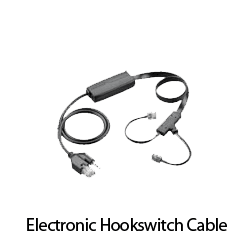
For an EHS cable to exist, specific phone manufacturers and Plantronics engineers had to work together to design and develop an EHS cable that would have the right connections to internally trigger the circuitry on a specific phone to allow answering and hanging up of calls remotely when you press the on/off button on your headset.
For reference: Phone manufacturers with EHS cables include Aastra, Alcatel, Avaya, Cisco, Grandstream, NEC, Nortel, Panasonic, Polycom, Siemens, Tenovis, Yealink
Being that the EHS cable plugs directly into the phone’s circuitry, it also allows remote call alerts, so your headset will beep for incoming calls making sure you don’t miss a call to voicemail.
2) ShoreTel Users. A few phones, ShoreTel being an example, have the ability for remote operation of wireless headsets without the use of an EHS cable. The EHS cable is essentially built into the phone. The one aspect that’s not included within a ShoreTel phone is the ability to alert you for incoming calls when away from your desk. An RD-1 device will solve that problem when plugged into your headset base and attached to your phone to sense an incoming call.
3) Single-Line Home Phone Users. A unique EHS cable called a TR-11 exists to allow business-grade wireless headsets to be used at home. The TR-11 plugs directly into your phone jack. This technology works well to give you a great headset for phone use but has a few limitations. When using this device, you don’t have a dial pad. You can take inbound calls with the push of a button, but for outbound calling, a corded or wireless phone is needed for use of its keypad. Another drawback with this device is when used with a VoIP provider. Even though VoIP functions in a similar manner to a telephone, different voltages and signals come across your connection and into your modem, which will render the EHS functionality useless.
4) Handset Lifters. Older phones and more basic phones will use a handset lifter. It uses adhesive tape and a motor to manually lift your handset when you trigger the device by pushing the on/off button on your headset. It’s important to know that when using a handset lifter, you need to plug your headset into your phone’s handset port. Your handset will in turn plug into the headset interface cable, which was included with your wireless headset. This allows proper connectivity, so when you trigger your headset, it lifts your handset, and because your headset plugs into the handset port, your headset is the active device allowing you to say hello and initiate your call.
 A handset lifter has a built-in ring detector, which will sense when your phone rings and send a signal to your headset to beep. This gives you an alert when away from your phone so you don’t miss calls to voicemail. This sensor picks up the vibration from your phone as it rings. If you don’t receive the alerts remotely, be sure to increase the volume of your phone’s ringer for proper operation. An external ring detector is included with most lifters, which allows you to affix the sensor directly over your phone’s ringer in the event the built-in ringer doesn’t work properly.
A handset lifter has a built-in ring detector, which will sense when your phone rings and send a signal to your headset to beep. This gives you an alert when away from your phone so you don’t miss calls to voicemail. This sensor picks up the vibration from your phone as it rings. If you don’t receive the alerts remotely, be sure to increase the volume of your phone’s ringer for proper operation. An external ring detector is included with most lifters, which allows you to affix the sensor directly over your phone’s ringer in the event the built-in ringer doesn’t work properly.
5) The importance of Busy Light / On-Line-Indicators (OLI). When you hold the handset next to your ear, you give your co-workers
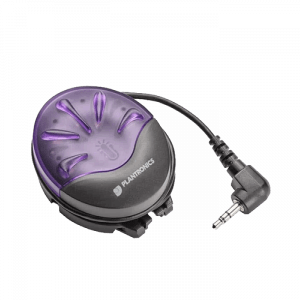
the universal sign that ‘you’re on the phone’. When you transition to wireless devices with EHS cables and handset lifters, co-workers lose the ability to know when you’re on a call because you leave your headset on all the time. Adding a busy light to your wireless device will put cohesiveness back into your office and keep co-workers from interrupting you when you’re on calls. When you’re on a call, the device simply flashes to alert those around you to not interrupt. You can position the busy light on a monitor, cubicle wall, or set it on your desk and point it towards the direction from which most co-workers approach you.
In summary, EHS cables and handset lifters provide a great boost in your productivity. They allow you to receive call alerts when away from your desk and allows you to answer and hangup remotely. Checking compatibility is crucial because you need an EHS cable that’s compatible with both your phone and your headset. Handset lifters are a more dated device but have worked flawlessly for years. If your phone sits in an upright or vertical position where the display directly faces you, a handset lifter will not work, because if triggered, your handset will raise and simply slide down your phone making it impossible to stay in place to hang up calls. For the different options of EHS Cables and lifters, visit EHS Cables/Lifters. To confirm the compatibility of your phone with the correct EHS cable, please visit our Headset Compatibility Guide.

Leave a Reply