



The Poly Voyager 5200 (Formerly Plantronics Voyager 5200) comes in different variations, all using the same headset. The following guide will help you understand which version you need for your application and compatibility.
If you require a headset that’s versatile, the Poly Voyager 5200 Bluetooth headset will make for an excellent choice. Continuing the evolution of the Voyager line of headsets that have been very popular for mobile phone use, the 5200 comes in many different variations depending on usage. Each generation improves on past success and now expands connectivity to include PC’s and desk phones. With four microphones, it’s an excellent headset for outside use in noisy environments, when you encounter traffic noise and wind whistling bye. Your callers will hear you clearly with a mic that recognizes your voice and cuts down background noise and chatter. With different sized ear gels, you can easily find the perfect fit which also seals out surrounding noise allowing you to hear your caller clearly. The Voyager 5200 stays securely on your ear as you walk about, with the bulk of the headset fitting behind your ear, making it very low profile and non-distracting during face-to-face conversations. You will find it to be so light-weight and comfortable that you forget you’re wearing it.

1) Poly / Plantronics Voyager 5200 (Mobile Phone)
This is the basic model that is the headset only. You will find this version at your local office supply stores, electronic retail stores and cellular stores.
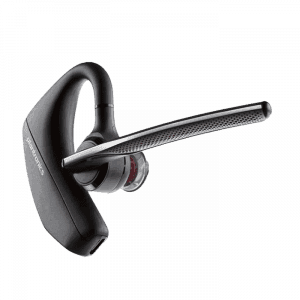
- Connects to mobile devices via Bluetooth
- Four-microphone noise-cancelling technology
- Smart sensors know when placed on your ear
- Weighs only 20 grams for extended wearing
- 7 hours of talk time and 9 days standby
- Bluetooth version 4.1 with 98 feet of range
2) Poly / Plantronics Voyager 5200 UC (Mobile Phone & PC)
The Poly Voyager 5200 UC option added a dongle for PC/computer use and a cleverly designed travel case that also charges the headset.


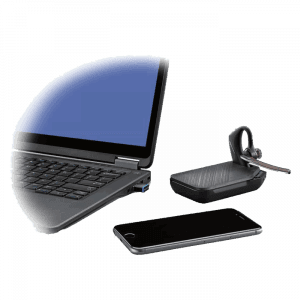
- Connect to your Bluetooth Mobile Phone & PC
- Four-microphone noise-cancelling technology
- Smart sensors know when placed on your ear
- Weighs only 20 grams for extended wearing
- 7 hours of talk time and 9 days standby
- Bluetooth version 4.1 with 98 feet of range
- 14 hours extra charge time from case
-
$180.11
 Poly Voyager 5200 UC Headset(PC + Mobile)Add to cart
Poly Voyager 5200 UC Headset(PC + Mobile)Add to cart
3) Poly / Plantronics Voyager 5200 D Office (Desk phone & Mobile Phone)
This Poly Voyager 5200 D Office version allows you to connect to a desk phone and mobile phone. An EHS cable or lifter can be added to allow remote answering and hanging up with most business grade multi-line phones. The Voyager 5200 D Office headset sounds professional in any environment whether connected to a desk phone or mobile device. In addition, the six layers of WindSmart technology and 4 omni-directional microphones reduce distracting background noise. Sleek and pocket-sized, the 5200 D headset is comfortable enough to wear all day. And you will never need to be concerned with battery life due to multiple charging options. The Voyager 5200 D Office headset makes sure you’re ready to talk and sound great, call after call. 
- Connect to your Desk phone & Bluetooth Mobile Phone
- Optional EHS cable/Lifter allows for remote alerts and operations
- Compatible with 800+ desk phones
- Enjoy wireless freedom up to 250 ft line of sight from your desk
- Four-microphone noise-cancelling technology
- Smart sensors know when placed on your ear
- Weighs only 20 grams for extended wearing
- 7 hours of talk time and 9 days standby
- Bluetooth version 4.1 with 98 feet of range from mobile phone
-
Dynamic Mute Alert tells you when you talk while mute
-
$230.41
 Poly Voyager 5200 Office 1-Way Headset(Desk Phone + Mobile)Add to cart
Poly Voyager 5200 Office 1-Way Headset(Desk Phone + Mobile)Add to cart
4) Poly / Plantronics Voyager 5200 CD Office (Desk phone, PC & Mobile Phone)
Need one headset to connect to everything? The Poly Voyager 5200 CD Office headset easily connects to all of your workspace devices. What makes the Voyager 5200 CD Office Bluetooth headset so versatile is that it is computer ready with an included USB cable (choose USB-A or USB-C). This allows it to double as your perfect unified communications (UC) headset for VoIP/softphone applications through your Mac or PC. As more businesses move to VoIP softphones, this UC Bluetooth headset connects easily with up to 250 feet of range to roam your office while continuing your conversation. When working in the office, this means one headset covers your desk phone, mobile phone and PC requirements. That means fewer cables, charging, and devices to mess with. This also makes your life easy when on the road. Your Voyager 5200 CD Office Bluetooth headset travels with you and acts as your mobile headset or PC softphone headset as you change between devices. With seven hours of talk time, the Plantronics 5200 CD Office Bluetooth headset will get you through the busiest of days.
A Microsoft Teams version is available with added benefits and features. First, when the headset is connected to your PC or mobile device, it will auto configure to be your default audio source for Teams. Second, when the Teams button is pressed, it pops up your Microsoft Teams screen to the forefront, making it easy to access.

- Connect to your Desk phone & Bluetooth Mobile Phone
- Optional EHS cable/Lifter allows for remote alerts and operations
- Compatible with 800+ desk phones
- Enjoy wireless freedom up to 250 ft line of sight from your desk
- Four-microphone noise-cancelling technology
- Smart sensors know when placed on your ear
- Weighs only 20 grams for extended wearing
- 7 hours of talk time and 9 days standby
- Bluetooth version 4.1 with 98 feet of range from mobile phone
- Dynamic Mute Alert tells you when you talk while mute
- Version available for Microsoft Teams
-
$246.05
 Poly Voyager 5200 Office 2-Way Headset(Desk Phone + PC + Mobile) & Teams VersionSelect options
Poly Voyager 5200 Office 2-Way Headset(Desk Phone + PC + Mobile) & Teams VersionSelect options
Pairing the Poly / Plantronics Voyager 5200 Headset
1) To pair your Voyager 5200, turn the headset on. Slide the power switch to the ‘on’ position showing green. You will hear “Power On” and the battery status.
2) Put your headset in pair mode. Press and hold the Call button until you hear “pairing”.
3) Indicator lights. The headset LEDs will flash red and blue.
4) Turn on your phone’s Bluetooth feature. While the Voyager 5200s LEDs are flashing red/blue, activate Bluetooth on your phone and set it to search for new devices.
- iPhone Settings > General > Bluetooth > On
- Android™ Smartphones Settings > Wireless & Networks > Bluetooth: On > Scan for devices
NOTE: Menus may vary by device
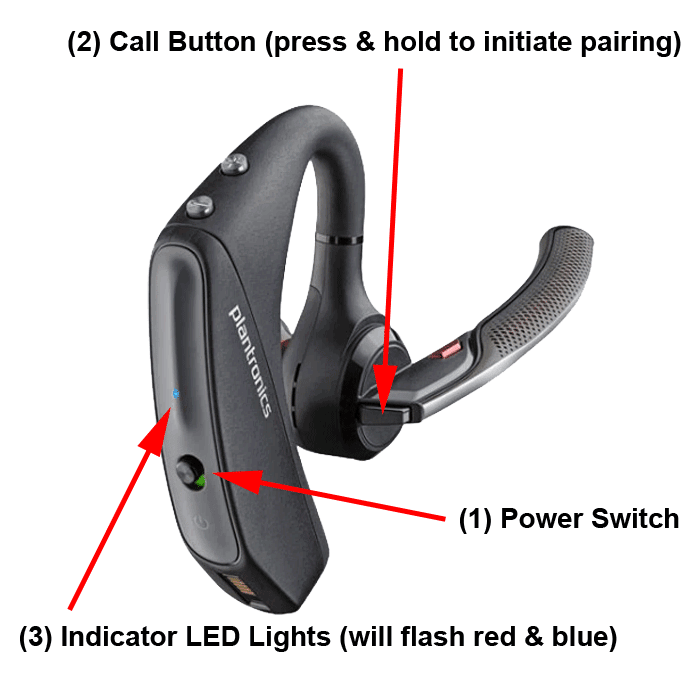
5) Select Voyager 5200. Select “PLT V5200 Series” on your phone as a found device. If your phone asks, enter four zeros (0000) for the pass-code or simply accept the connection.
6) Complete pairing process. Once your Plantronics Bluetooth pairing is complete, LEDs on the Voyager 5200 will stop flashing red/blue and you will hear “pairing successful.” from the headset.
NOTE: Your headset can pair with up to 8 devices but only maintain 2 connection simultaneously; this includes the Plantronics Bluetooth USB adapter as one of the 2 simultaneously connected devices.
TECH TIPS:
1) NFC pairing is also an option if you have no more than one other device already connected. NFC pairing will not work if there are two devices connected already.
- On your mobile phone ensure NFC is enabled and your phone’s display is unlocked. (Phones may vary and some phones may not have NFC support.)
- With the headset powered on, lay the headset on the back of phone near the NFC tag on your phone until NFC pairing completes. If necessary, accept the connection.
2) It’s always best to have the latest Voyager 5200 headset firmware which can be updated at Poly Hub
Pairing Your Voyager 5200 Headset Complete:
Your phone should now be connected with the Poly (formerly Plantronics) Voyager 5200 UC. Customers often ask us how to pair their Plantronics Voyager 5200 UC Bluetooth headset and with these instructions, you will be able to use your old headset with your new phone.
