NEC Headsets – Everything You Need to Know for NEC Telephones
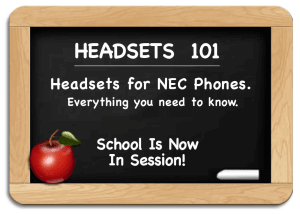 Headsets for NEC Phones.
Headsets for NEC Phones.
NEC is a leading telephone company and has done an excellent job integrating telephone headset usage into their standard NEC telephones and newer VoIP softphones. Numerous headsets are compatible with NEC telephones, but finding the correct amplifier or direct connect cable is the key to getting a headset to work properly with your NEC phone.
The following guide will explain the compatible equipment you need, including many pictures to simplify the process of finding a NEC headset for your application.
Last Updated – May 2023

How to use our Headsets for NEC Phones guide:
Selecting headsets for your NEC phone has never been easier with our how to guide. From first time buyers questions to long time headset users, this guide will provide a deeper understanding of exactly how your headset will work and what you need. Most importantly…be sure to call if you have questions because it’s our support that sets us apart. We’re Plantronics Certified Headset Experts ready to help before, during and after the sale!
Section 1: NEC Compatibility Chart
Section 2: Special Programming
Section 3: Understanding What’s Required for a Corded NEC Headset Solution
Section 4: How Corded Headsets Work With Your NEC Telephone
Section 5: Wireless Headset Options For NEC Phones
Section 6: Remote Answer And Hang-Up For Wireless Headsets
1- NEC Headset Compatibility Chart
- Information below is provided by the manufacturers and subject to change without notice
- We are not responsible for any errors or omissions
| NEC Model: | Poly Corded |
Poly Cable or Amp (Use with H-Series) |
Poly Wireless Headsets |
Poly EHS Cable/ Lifter |
|
  |
  |
 |
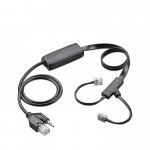 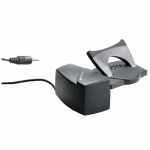 |
||
| NEC 200 | NONE | NONE | Bluetooth Headsets | NONE | |
| NEC 24TXH | Poly QD-Series | U10P or M22 | Poly Deskphone Series | HL10 | |
| NEC 300 | NONE | NONE | Bluetooth Headsets | NONE | |
| NEC 3610 | NONE | NONE | Bluetooth Headsets | NONE | |
| NEC 3625 | NONE | NONE | Bluetooth Headsets | NONE | |
| NEC 3760 | NONE | NONE | Bluetooth Headsets | NONE | |
| NEC 3770 | NONE | NONE | Bluetooth Headsets | NONE | |
| NEC 400 | NONE | NONE | Bluetooth Headsets | NONE | |
| NEC 515 | NONE | NONE | Bluetooth Headsets | NONE | |
| NEC 525 | NONE | NONE | Bluetooth Headsets | NONE | |
| NEC 600 | NONE | NONE | Bluetooth Headsets | NONE | |
| NEC 600P | Poly QD-Series | M22 | Poly Deskphone Series | HL10 | |
| NEC 900 | NONE | NONE | Bluetooth Headsets | NONE | |
| NEC ACD Terminal: ETT16S-1 | Poly QD-Series | M22 | Poly Deskphone Series | HL10 | |
| NEC Aspire | Poly QD-Series | A10 or M22 | Poly Deskphone Series | HL10 | |
| NEC Console 12 | NONE | NONE | NONE | NONE | |
| NEC Console 22 | NONE | NONE | NONE | NONE | |
| NEC Console 2400 | NONE | NONE | NONE | NONE | |
| NEC Console 409 | NONE | NONE | NONE | NONE | |
| NEC DS-1000\2000 | Poly QD-Series | M22 | Poly Deskphone Series | HL10 | |
| NEC DSX | Poly QD-Series | A10 or M22 | Poly Deskphone Series | HL105 | |
| NEC DT2000 | NONE | NONE | Bluetooth Headsets | NONE | |
| NEC DT2000 DLX | NONE | NONE | Bluetooth Headsets | NONE | |
| NEC DT2100 | NONE | NONE | Bluetooth Headsets | NONE | |
| NEC DT3100 | NONE | NONE | Bluetooth Headsets | NONE | |
| Poly Corded |
Poly Cable or Amp (Use with H-Series) |
Poly Wireless Headsets |
Poly EHS Cable/ Lifter |
||
| Make sure your phone has the latest firmware.
Programming may be required for EHS cables via NEC tech support. |
|||||
| NEC DT310: DTL-2E-1 DTL-6DE-1 DTL-12E-1 |
Poly QD-Series | A10 or M22 | Poly Deskphone Series | HL10 | |
| NEC DT330: DTL-8LD DTL-12D Also NEC DLV(XD) Z-Y(BK) DTL-24D DTL-32D DTL-12PA |
Poly QD-Series | A10 or M22 | Poly Deskphone Series | HL10 or APN-91 | |
| NEC DT430: DTZ-12D-3 DTZ-24D-3 DTZ-32D-3 |
Poly QD-Series | A10 or M22 | Poly Deskphone Series | HL10 or APN-91 w/ Back Cover
APD-80 (updated 4/3/22) |
|
| DTZ-8LD | Poly QD-Series | A10 or M22 | Poly Deskphone Series
Poly: NOT COMPATIBLE |
HL10 or APN-91 w/ Back Cover
Poly: NOT COMPATIBLE |
|
| NEC DT530: DTK-12D-1(BK) |
Poly QD-Series | RJ9 ? | Poly Deskphone Series | Yes – but unknown at this time | |
| NEC DT710: DTL-6D DTL-2E ITL-2E ITL-6DE ITL-8LDE |
Poly QD-Series | M22 | Poly Deskphone Series | HL10 | |
| NEC DT730: ITL-8LD ITL-24D ITL-32D ITL-12D ITL-12PA |
Poly QD-Series | A10 or M22 | Poly Deskphone Series | HL10 or APN-91 | |
| NEC DT750: ITL-32OC |
Poly QD-Series | A10 or M22 | Poly Deskphone Series | HL10 or APN-91 | |
| NEC DT820: IT-6D ITY-8LDX |
Poly QD-Series | A10 or M22 | Poly Deskphone Series | HL10 or APD-807 | |
| NEC DT830 / DT830G: ITZ-12 ITZ-24 ITZ-32 ITZ-8LD |
Poly QD-Series | A10 or M22 | Poly Deskphone Series | HL10 or APN-91 | |
| NEC DT920 IP Phone: ITK-6D-1P ITK-6DG-1P ITK-12D-1P ITK-12DG-1P ITK-8LCX-1P (Confirmed) ITK-32LCG-1P |
Poly Deskphone Series | APD-80 | |||
| Poly Corded |
Poly Cable or Amp (Use with H-Series) |
Poly Wireless Headsets |
Poly EHS Cable/ Lifter |
||
| NEC Dterm 10 | Poly QD-Series | M22 | Poly Deskphone Series | HL10 | |
| NEC Dterm 10: ETT-X-1 | Poly QD-Series | M22 | Poly Deskphone Series | HL10 | |
| NEC Dterm 2 | Poly QD-Series | M22 | Poly Deskphone Series | HL10 | |
| NEC Dterm 2: ETT 1-2 | Poly QD-Series | M22 | Poly Deskphone Series | HL10 | |
| NEC Dterm 4: ETT 4-1 | Poly QD-Series | M22 | Poly Deskphone Series | HL10 | |
| NEC Dterm 4B: ETT 8-1 | Poly QD-Series | M22 | Poly Deskphone Series | HL10 | |
| NEC Dterm 5: ETT 16-1 | Poly QD-Series | M22 | Poly Deskphone Series | HL10 | |
| NEC Dterm 500: ETT-D-1 | Poly QD-Series | M22 | Poly Deskphone Series | HL10 | |
| NEC Dterm 80 | Poly QD-Series | M22 | Poly Deskphone Series | HL10 | |
| NEC Dterm i-Series | Poly QD-Series | A10 or M22 | Poly Deskphone Series | HL10 | |
| NEC Dterm Series E | Poly QD-Series | A10 or M22 | Poly Deskphone Series | HL10 | |
| NEC Dterm Series II | Poly QD-Series | M22 | Poly Deskphone Series | HL10 | |
| NEC Dterm Series II: ETE-1HM-2 | Poly QD-Series | M22 | Poly Deskphone Series | HL10 | |
| NEC Dterm Series III | Poly QD-Series | M22 | Poly Deskphone Series | HL10 | |
| NEC Dterm Series IP | Poly QD-Series | A10 or M22 | Poly Deskphone Series | HL10 | |
| NEC DTP Series | Poly QD-Series | A10 or M22 | Poly Deskphone Series | HL10 | |
| NEC DTR Series (includes DTR8) | Poly QD-Series | A10 or M22 | Poly Deskphone Series | HL10 | |
| NEC DTH Series | Poly QD-Series | A10 or M22 | Poly Deskphone Series | HL10 | |
| NEC DTU Series | Poly QD-Series | A10 or M22 | Poly Deskphone Series | HL10 | |
| NEC Elecktra Elite IPK | Poly QD-Series | A10 or M22 | Poly Deskphone Series | HL10 | |
| NEC ETE Series | Poly QD-Series | M22 | Poly Deskphone Series | HL10 | |
| NEC ETJ Series | Poly QD-Series | A10 or M22 | Poly Deskphone Series | HL10 | |
| Poly Corded |
Poly Cable or Amp (Use with H-Series) |
Poly Wireless Headsets |
Poly EHS Cable/ Lifter |
||
| NEC ETW16-1 | Poly QD-Series | M22 | NONE | NONE | |
| NEC ETW24 | Poly QD-Series | M22 | NONE | NONE | |
| NEC ETW8 | Poly QD-Series | M22 | NONE | NONE | |
| NEC ETW Series | Poly QD-Series | M22 | NONE | NONE | |
| NEC ETZ Series | Poly QD-Series | A10 or M22 | Poly Deskphone Series | NONE | |
| NEC HA710 | NONE | NONE | NONE | NONE | |
| NEC HA750Z HDAC (N America) |
NONE | NONE | NONE | NONE | |
| NEC HAC610Z | NONE | NONE | NONE | NONE | |
| NEC HDV230 | Poly QD-Series | M22 | Poly Deskphone Series | 3.5 mm | |
| NEC HDV330 | Poly QD-Series | M22 | Poly Deskphone Series | 3.5 mm | |
| NEC HDV430 | Poly QD-Series | M22 | Poly Deskphone Series | 3.5 mm | |
| NEC IP Softphone | USB Headsets | NONE | Poly Deskphone Series Bluetooth Headsets2 USB Headsets |
NONE | |
| NEC ISDN: Dterm 3010 | Poly QD-Series | M22 | Poly Deskphone Series | HL10 | |
| NEC KeySet (ET20-1) | Poly QD-Series | M22 | Poly Deskphone Series3 | HL10 | |
| NEC MAX 2100 | NONE | NONE | Bluetooth Headsets | NONE | |
| NEC MF5A1B/F | NONE | NONE | Bluetooth Headsets | NONE | |
| NEC NEX 2600 | NONE | NONE | Bluetooth Headsets | NONE | |
| NEC Optima | Poly QD-Series | M22 | Poly Deskphone Series | HL10 | |
| NEC Optima 1240 | Poly QD-Series | M22 | Poly Deskphone Series | HL10 | |
| NEC Optima 2470 | Poly QD-Series | M22 | Poly Deskphone Series | HL10 | |
| NEC P100 thru P800 Series | NONE | NONE | Bluetooth Headsets | NONE | |
| NEC SL1000 Terminals | Poly QD-Series | M22 | Poly Deskphone Series | HL10 | |
| NEC SL1100 Terminals | Poly QD-Series | U10P | Poly Deskphone Series | HL10 | |
| NEC SL2100 Terminals: IP7WW-12TXH-B1 IP7WW-24TXH-B1 |
Poly Deskphone Series | HL10 | |||
| NEC SN610 | Poly QD-Series | M22 | Poly Deskphone Series4 | HL10 | |
| NEC SN619 | NONE | NONE | NONE | NONE | |
| NEC SN654 | NONE | NONE | NONE | NONE | |
| NEC SN716-A\B\C | Poly QD-Series | A10 or M22 | Poly Deskphone Series | NONE | |
| NEC T810, T840 | NONE | NONE | Bluetooth Headsets | NONE | |
| NEC talktime MAX 920, 960 | NONE | NONE | Bluetooth Headsets | NONE | |
| NEC UT800 | Poly QD-Series | U10P or M22 | ANY | Remote Answer and Alerts built into phone |
Note 1: If using a wireless product with the lifter accessory, you will need to attach the external ring detector to this phone as the speaker is off center from under the handset.
Note 2: Software updates may be necessary to work with PC application, visit the Plantronics software download page
Note 3: Carbon Phone – CS500 series not compatible
Note 4: Switch on bottom of console must be set to ‘headset’ side. Carbon Phone – CS500 series not compatible
Note 5: NEC proprietary EHS cable can be purchased from NEC to work with Plantronics wireless headsets (MSRP $129.95). Alternately the HL10 lifter can be used.
Note 6: EHS cable APN-91 preferred for remote answer (note: it only works with the i-SIP/N-SIP versions of the DT700 terminals). Alternately the HL10 lifter can be used.
Note 7: EHS cable plugs into handset port.
2 – Special Programming APN91 EHS cable for use with DT330/730, DT430/480 and DT750 phones:
1) NEC Programming Instructions (.pdf)
2) NEC support number is 1-800-852-4632
3 – Understanding What’s Required For A Corded NEC Headset Solution.
To have a corded commercial grade NEC headset solution you will need two items; the headset and either an amplifier or a direct-connect cable. Headsets, amplifiers and direct connect cable all join together using a quick-disconnect connection.
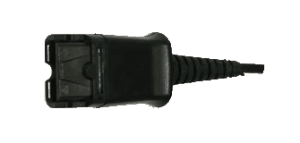 Plantronics Quick-Disconnect Connection
Plantronics Quick-Disconnect Connection
The first thing to understand about commercial grade NEC headsets is the headset cable terminates in what the industry calls a “quick-disconnect” connection. This connection allows you to leave your headset on at all times and quickly disconnect from the amplifier or direct connect cable when you need to walk away from your desk.
Amplifiers and Direct Connect Cables
To connect your headset to your NEC telephone, you also need an amplifier or direct connect cable, depending on the model of your NEC phone. You can view your options in our NEC Headset compatibility chart located on this page. As you can see on the amplifier and cable, they terminate on one end with a modular clip, which will plug into your NEC phone.
Originally, an amplifier was required for most NEC telephones when using headsets. NEC worked closely with Plantronics to engineer many of their phones to have the amplifier built into the NEC telephone. This eliminated the use of an amplifier and allowed a less expensive direct connect cable to be used with standard H-series headsets. The only negative to using a direct connect cable is you lose your ability to control your outgoing voice volume. An amplifier gives complete volume control for your speaker and microphone.

4 – How Corded Headsets Work With Your NEC Telephone:
When using a corded headset on NEC telephones, most of the older NEC phones will use a headset and amplifier. NEC has worked closely with Plantronics and designed their newer phones with the amplifier built into the phone so only a direct-connect cable or 2.5mm cable is used with a headset.
Typical Setup Using Amplifier:
If using any H-Series headset and amplifier, the amplifier will plug into the handset port on your phone. You will need to remove your handset for each call. When finished with the call you will return the handset to its cradle to hang-up the call. If you have a headset port, the standard amplifier is not compatible and will only work through the handset port. You will have a wide variety of headsets to choose from including noise-canceling models for a loud environment and voice-tube models for a quieter environment.
For the latest models: Poly H-Series Headsets for NEC Phones
Typical Setup Using Direct-Connect Cable:
If using a newer NEC phone with a headset port, most likely you can use any H-series headset with a NEC Direct-Connect cable. The cable will plug into your headset port and you will simply press a ringing line to answer and the ‘headset button’ to disconnect the call. The advantage of using a Direct-Connect cable versus an amplifier is cost. The cable will be $28.50 versus $72 for an amplifier. The disadvantage of using a Direct-Connect cable is it only works on compatible phones (See our compatibility chart above) and you can’t control your out-going voice volume. If you’re soft-spoken, your caller will have a hard time hearing you.
5 – Wireless Headset Options for NEC Phones.
You have a wide range of wireless headsets to choose from for your NEC phone. You can chose between different styles and functionality. A commercial grade wireless headset solution is purchased as a complete system (Base/Charger, Headset, A/C Power Adapter are included). Optionally a Handset Lifter or Electronic Hookswitch Cable (EHS) will need to be purchased to answer and hang up calls remotely. The base/charger controls compatibility, microphone volume, speaker volume, and also acts as the charger when your headset is not in use. There are LED lights on the base to indicate power, charging and other features.
 |
 |
For the latest wireless models: Poly Wireless Headsets
6 – Remote Answer and Hang-Up For Wireless Headsets.
 Wireless units give you freedom, and adding a Handset Lifter or EHS cable allows greater productivity by allowing you to answer and hang up remotely. Both will sense when your phone is ringing and generate beeps in your headset to alert you of a call. If you choose to take the call, simply press the Call Control Button on your headset to answer the call. Your phone answers the ringing line and you begin talking. When finished you press the Call Control Button again to disconnect the call. You will need to return to your phone to press the appropriate buttons to dial, transfer a call, or to perform any other phone functions. Most phones will support the Handset Lifter which raises and lowers your telephone’s handset, simulating you answering a call. The EHS electronically establishes calls on newer phones without the mechanical motor and physical movement of your handset, but otherwise accomplishes the same thing. Having the ability to answer remotely greatly increases your productivity. You can answer away from your desk and carry on conversations wherever you need to take them. It also allows you to answer calls that would have normally gone to voice mail. This saves you a tremendous amount of time playing phone tag with customers or co-workers.
Wireless units give you freedom, and adding a Handset Lifter or EHS cable allows greater productivity by allowing you to answer and hang up remotely. Both will sense when your phone is ringing and generate beeps in your headset to alert you of a call. If you choose to take the call, simply press the Call Control Button on your headset to answer the call. Your phone answers the ringing line and you begin talking. When finished you press the Call Control Button again to disconnect the call. You will need to return to your phone to press the appropriate buttons to dial, transfer a call, or to perform any other phone functions. Most phones will support the Handset Lifter which raises and lowers your telephone’s handset, simulating you answering a call. The EHS electronically establishes calls on newer phones without the mechanical motor and physical movement of your handset, but otherwise accomplishes the same thing. Having the ability to answer remotely greatly increases your productivity. You can answer away from your desk and carry on conversations wherever you need to take them. It also allows you to answer calls that would have normally gone to voice mail. This saves you a tremendous amount of time playing phone tag with customers or co-workers.
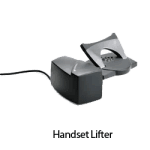 |
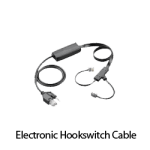 |
For the latest models: Handset Lifters & EHS Cables
