The CS351N wireless headset and charging base unit are originally subscribed or paired to each other. If your CS351N headset breaks or you loose it and a replacement headset is necessary, you will have to “re-subscribe” or “pair” the new CS351N headset to the base unit. This is a very simple process that takes less than 1 minute to pair and no tools are required. You will first need to purchase the replacement CS351N headset. (Part number 71778-10 to order). Please be aware that if you have the CS351N , you will need replacement headset model number 71778-10. The Subscription process is as follows:
 Step 1: Place your new CS351N headset in the charging cradle for at least 20 minutes to charge. Once charged, remove the headset.
Step 1: Place your new CS351N headset in the charging cradle for at least 20 minutes to charge. Once charged, remove the headset.
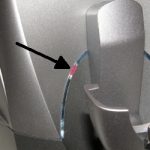
 Step 2: Press the speaking volume up “+” button for 5 seconds until the power light flashes red on the front of the base.
Step 2: Press the speaking volume up “+” button for 5 seconds until the power light flashes red on the front of the base.
 Step 3: Place the headset in the cradle and the power light will flash red for 2 seconds.
Step 3: Place the headset in the cradle and the power light will flash red for 2 seconds.
You have 10 seconds to complete the next step.
 Step 4: Press either the “+” or “-” signs (headset speaker volume buttons) for 3 seconds.
Step 4: Press either the “+” or “-” signs (headset speaker volume buttons) for 3 seconds.
 The headset talk indicator light will turn on (green) during pairing and then off indicating a successful pairing.
The headset talk indicator light will turn on (green) during pairing and then off indicating a successful pairing.
 Step 5: The last step is to unplug the AC power adapter for 5 seconds, then reconnect. You can do this by unplugging at the wall or the bottom of the base (as pictured).
Step 5: The last step is to unplug the AC power adapter for 5 seconds, then reconnect. You can do this by unplugging at the wall or the bottom of the base (as pictured).
Complete: If pairing was successful, your CS351N headset is now operational. If not, repeat the steps one more time or call a technician for assistance.
