The following steps will quickly and easily have your Plantronics CS540 wireless headset set up and installed for operation:
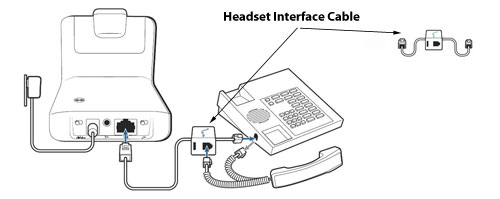
1) Connect the Headset Interface Cable to the back of the Plantronics Cs540 Base.
2) Unplug your handset cord and insert into the plug located in the middle of the Headset Interface Cable.
3) Connect the remaining end of the Headset Interface Cable to the open handset port on your desk phone.
That completes the setup and installation of your Plantronics CS540 wireless headset to a standard office desk phone.
Click here to view more information on the Poly CS540 wireless headset
Click here to view the Telephone Headset Interface Cable (#86007-01)

Leave a Reply