Jabra Link 14201-44 EHS Adapter for Remote Answering:
Electronic hook switch solution for NEC DT-330, DT-430, DT-730, and DT-830 desk phones. The Jabra Link 14201-44 EHS Adapter enables remote Electronic Hook Switch Control (EHS) with Jabra wireless headsets and compatible phones. Jabra wireless headsets with EHS functionality boost productivity as they provide the users with the ability to answer and end a call, from their headset up to 450 ft away from their desk.
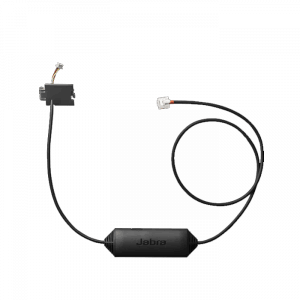
Compatible With:
- DT-330
- DT-430
- DT-730 (Including DT730 ITL-12D-1 NSIP)
- DT-830
Recommended Settings
- Use Compatibility A
- Use Microphone level 6
Product Info:
- 1 Year Warranty
- Jabra Model Number: ENC016
- SKU#14201-44
- UPC 0706487016700
EHS Installation Instructions:
The instructions below need to be followed to set up the Jabra LINK 44 correctly:
1) Disconnect NEC phone from any power source.
2) Disconnect Jabra headset from any power source.
3) Remove original NEC connector panel from phone.
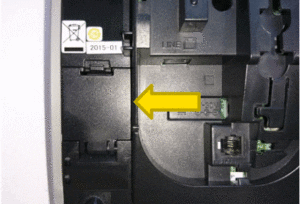
4) Insert Jabra LINK 44 connector panel where the original NEC connector panel was placed.
5) Connect Jabra LINK 44 cable in “side 1”
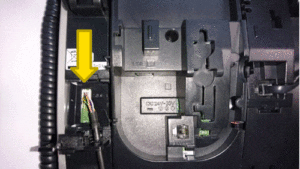
6) Put the Jabra LINK 44 cable in the hole of the Jabra LINK 44 connector panel and close it.
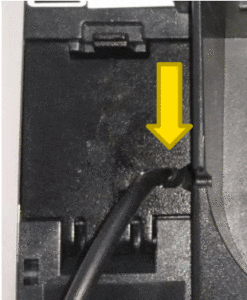
7) Plug the Jabra LINK 44 RJ45 connect in the headset AUX port as indicated on the Jabra LINK 44 set up card – step 1.
8) Connect the telephone cable to phone and headset as indicated on the Jabra LINK 44 set up card – step 1.
9) Set dial tone to position “A” on headset base as indicated on the Jabra LINK 44 set up card – step 5.
10) Power on Jabra headset and phone.
11) Set IQ setting in the headset base advanced settings as indicated on Jabra LINK 44 set up card – step 6.
12) Wait for 20 seconds before making first call.
6.1 Set up card In the following picture you see the set up card which is included in the Jabra Link 14201-44 EHS Adapter package.

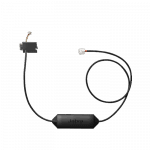
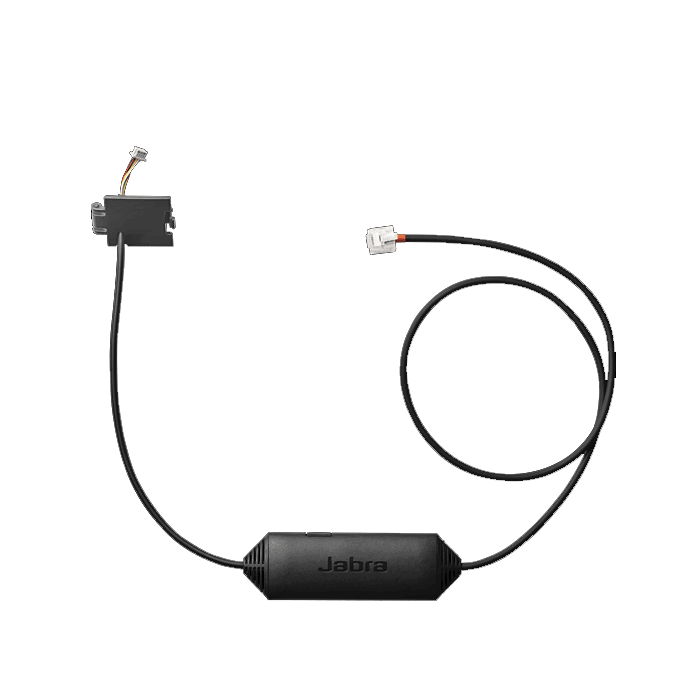

Daliza (verified owner) –
It works but had trouble adjusting the lifter to the phone as our phones are not flat in the space where it is supposed to go but it works.