Industry-Leading Wireless Range – It’s Time To Go Free Range
The Jabra Link 400 is a compact, flexible USB DECT adapter to keep you connected up to 150m/490ft away from your laptop. This enables you to easily move about with your laptop during calls.

Why DECT? Go Long
DECT is designed specifically for wireless telephony communications, making it an ideal choice for call-intensive workers who need additional mobility. The Jabra Link 400 delivers a wireless range that’s typically up to 15 times that of a Class 2 Bluetooth device.
Portability – Find Your ‘Get Up and Go’
Unlike traditional USB adapters, the Jabra Link 400 has a unique, bendable design that delivers extra durability. This reduces the risk of damage if you happen to leave it plugged into your laptop when you move around.

Ease of Use – Add A Bit of Color to Your Day
The Jabra Link 400 features a large button for easy one-touch pairing with your Engage headset. The bright color-coded LED helps you to manage calls effectively, turning blue when connected, green when on a call, and red when muted.
The Microsoft Teams variant1 LED shows purple when connected to Teams, and pluses purple for Microsoft Teams notifications.
Security – It’s Like Fort Knox, But Smaller
The Jabra Link 400 is DECT Security certified. But your data security is our priority, so it also goes beyond DECT Security step C level, with additional military-grade FIPS 256-bit encryption algorithms.

Compatibility – Give Your Headset A Serious Mobility Boost
The Jabra Link 400 is included with the Engage 551, and can also be purchased separately to upgrade Engage 65 and 75 headsets to base-free mobility.2
Works With Everything – However You Work, It Works
The Jabra Link 400 works with all leading Unified Communications (UC) and contact center platforms, comes in either UC or Microsoft Teams2 variants. You also have a choice of USB-A or USB-C connections, delivering a seamless hybrid working experience.
Better Connection – From Packed Offices To Busy Apartment Buildings
When you’re in an area with more wireless users, superior DECT density means your connection won’t be affected.
Easy Updates – Always Be Up To Date
Firmware updates through Jabra Xpress and Jabra Direct allow you to easily manage your device, ensuring you experience optimal performance levels, now and in the future.
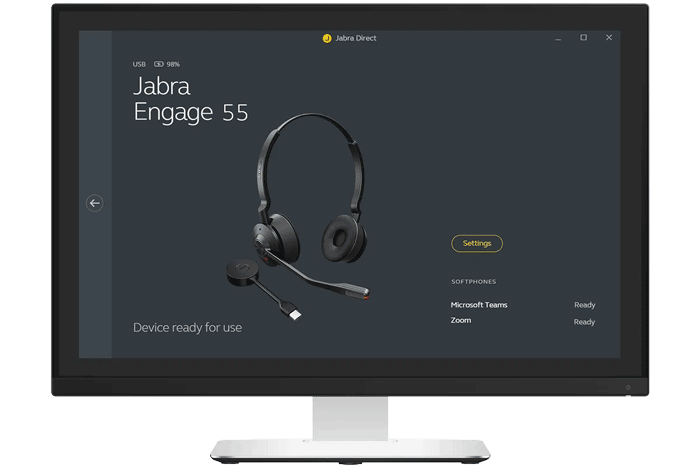
1The Link 400 Microsoft Teams variant is available for use only with Engage 55
2Firmware upgrade required. The Link 400 Microsoft Teams variant is available for use only with Engage 55
Jabra Link 400 USB DECT Adapter Specifications:
UC Versions
- USB-A SKU # 14205-13
- USB-C SKU # 14205-33
MS Teams Versions
- USB-A SKU # 14205-23
- USB-C SKU # 14205-43
Jabra Link 400 USB DECT Adapter Technical Information:
General Info:
- Box content: Link 400, warning and declarations
- Packaging dimensions (WxHxD): 40mm x 12mm x 98mm | 1.57in x 0.47in x 3.86in
- Warranty: 1 year
- LED features and functions: Answer/end call, Incoming call, MS Teams notifications (SKU dependent), Mute/unmute
- Certifications and compliance: Microsoft Teams (SKU specific), Works with all leading UC platforms
- Jabra Model Number: END070W
Connectivity
- Connectivity: USB-A, USB-C
- Operating range: Up to 150m|490ft
- Wireless technology: DECT
Ease of use
- Easy pairing: Yes
- Conference call capacity: Up to 4 headsets
Software & Apps
- Compatible software and/or apps: Jabra Direct, Jabra Xpress
Frequently Asked Questions:
Is the Jabra Link 400 DECT adapter compatible with a desk phone that has USB connectivity?
Yes, the following phones have been tested and confirmed to work:
- AudioCodes 440HD
- Cisco 8851
- Cisco 9951 (when used with the Jabra Link 950)
- Cisco 7962 (when used with the Jabra Link 950)
- Cisco 9971 (when used with the Jabra Link 950)
- Mitel 6873i
- Mitel 6930
- Mitel 6940
- Yealink SIP T58V
Can I use the Jabra Engage 65/75 headset with the Jabra Link 400 DECT adapter?
Yes, but you first need to update the Jabra Engage 65/75 to the latest firmware version. After you update the firmware, you will need to manually pair the headset with the Jabra Link 400.
How do I use conference mode with the Jabra Link 400?
Conference mode lets you connect up to three additional headsets with one Jabra Link 400. To connect a headset for conference mode, follow these steps.
- Ensure the additional headset is turned off. Turn off the headset by pressing and holding (4 seconds) the Call button.
- Press and hold (4 seconds) the Call button.
- Press and hold (1 second) the button on the Jabra Link 400 DECT adapter to pair with the headset.
- A voice prompt will play in the primary headset. Press the Call button on the primary headset to accept the additional headset to the conference call. The audio will now be shared between the headsets. By default, the additional headset will be muted.
- Repeat these steps for each additional headset.
To end the call for all headsets, press the Call button on the primary headset.
Additional headsets can leave conference mode by pressing the Call button on the headset. The conference mode will continue for all other headsets.
You can configure conference mode settings using Jabra Direct.
How do I reset the Jabra Link 400 to the default settings?
You can reset the Jabra Link 400 DECT adapter manually or by using Jabra Direct.
To reset the Jabra Link 400 manually, press and hold the button on the adapter while plugging it into a USB port.






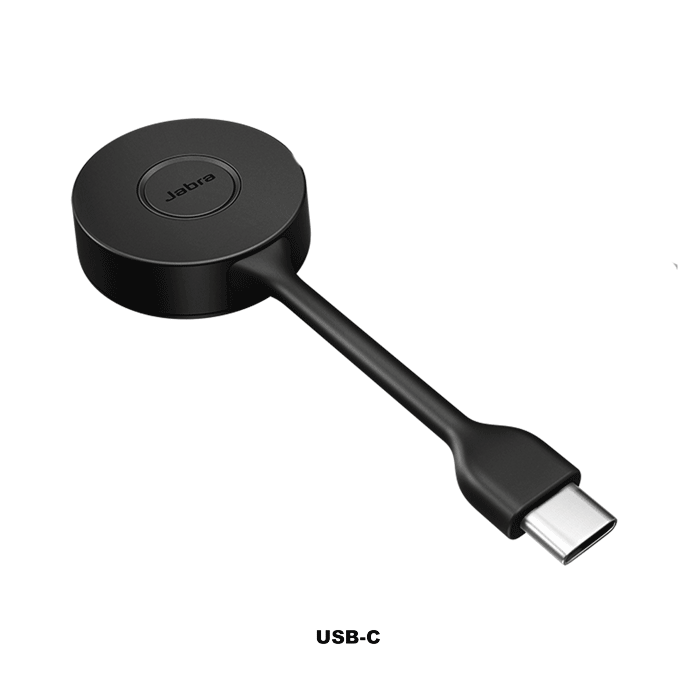











Reviews
There are no reviews yet.