The Logitech Zone Wired Headset for Your Business Use
The Logitech Zone Wired headset brings the clarity and comfort of Logitech Zone headsets to a plug-and-play wired design built for business. Whether you’re in back-to-back meetings or need reliable audio for focus time, this headset delivers premium sound without the wireless fuss. Its sleek, lightweight build ensures all-day wearability, while advanced mic technology keeps your voice crisp and background noise out of the equation. Designed for modern work environments, it’s certified for leading business platforms and ready to integrate seamlessly into your setup. Simple, effective, and built for serious productivity — just plug in and get to work.
Built for the Hustle of Open Office Work
Open offices can be noisy, but the Logitech Zone Wired headset helps keep distractions in check. Designed for high-traffic workspaces, it ensures clear communication so teams can stay focused without constantly repeating themselves. Its wired connection means no dropped signals or battery concerns, keeping productivity uninterrupted throughout the day. Comfortable enough for long shifts, it’s a headset employees won’t mind wearing from the first meeting to the last. Whether it’s back-to-back calls, deep-focus work, or quick check-ins, the Logitech Zone Wired noise-canceling headset makes it easier to stay connected in the middle of the office buzz.
Logitech Zone Wired Headset: Features That Deliver
The Logitech Zone Wired USB headset keeps up with the demands of a fast-paced work environment. With premium audio, advanced noise-reducing technology, and a comfortable build, it ensures every call, meeting, and work session is crisp and distraction-free. Here’s what makes it a standout choice for professionals.
Advanced Noise-Canceling Microphones
Clear communication starts with a microphone that filters out the noise. The dual noise-canceling mics use beamforming technology to isolate your voice while minimizing background chatter, ensuring every word comes through loud and clear. Whether you’re in an open office or working remotely, your calls stay professional and free of distractions. You can’t go wrong with a Logitech Wired USB headset with a noise-canceling microphone.
Crisp, Balanced Audio for Calls and Music
Great sound isn’t just about what others hear — it’s about what you hear, too. The Logitech Zone Wired headset delivers rich, balanced audio tuned for voice clarity and immersive listening. Whether you’re in a virtual meeting or taking a quick music break, every detail comes through with precision.
Lightweight, All-Day Comfort
A headset shouldn’t feel like a burden. The Zone Wired USB headset features a lightweight frame, soft ear cushions, and a flexible headband for long-wearing comfort. Even when you’re on for multiple hours, it stays comfortable so you can stay focused.
Plug-and-Play USB Connectivity
No need to fumble with settings or worry about Bluetooth connections. This headset connects directly via USB-A or USB-C, making setup as simple as plugging it in. Reliable, instant connectivity means less hassle and more productivity.
Durable Design for Daily Use
Workdays can be unpredictable, but Logitech built this headset to handle it all. With a sturdy construction and top-notch materials, the Logitech USB Wired headset will last — whether it’s tossed in a bag, adjusted throughout the day, or used for hours on end.
Certified for Seamless Business Communication
The Logitech Zone Wired headset offers effortless compatibility with the tools your team already uses. Microsoft Teams certification means you can launch the Teams app with a single click, while the Logitech Zone Wired UC headset ensures broad platform support without the Teams button. Besides the Logitech Zone Wired noise-canceling headset for Microsoft Teams, the standard version is certified for Google Meet, Google Voice, Zoom, and Tencent Meeting, guaranteeing smooth performance across major business applications. This headset integrates seamlessly, keeping communication simple and frustration-free, whether you’re using:
- GoTo Meeting
- RingCentral
Personalize the Logitech Zone Wired Headset With Logi Tune
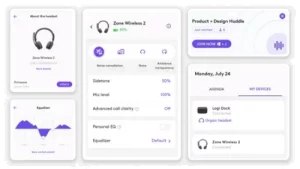 The Logitech Zone Wired headset works with Logi Tune, giving users an easy way to fine-tune their audio experience. From adjusting sidetone levels to tweaking microphone settings, the app provides control over key features to match personal preferences. A clean, intuitive interface makes customization effortless, whether you’re optimizing sound for meetings or balancing audio for music. With Logi Tune, your headset works the way you want — no guesswork, no hassle.
The Logitech Zone Wired headset works with Logi Tune, giving users an easy way to fine-tune their audio experience. From adjusting sidetone levels to tweaking microphone settings, the app provides control over key features to match personal preferences. A clean, intuitive interface makes customization effortless, whether you’re optimizing sound for meetings or balancing audio for music. With Logi Tune, your headset works the way you want — no guesswork, no hassle.
Business Headsets for Every Workplace
Every work environment has unique communication demands, and we have the right headsets for the job. Whether you need business headsets for hybrid teams, office headsets for everyday productivity, or call center headsets for high-volume conversations, we’ve got you covered. For mission-critical roles, our selection of 911 dispatch headsets ensures crystal-clear communication when it matters most. From small offices to enterprise-wide deployments, we make it easy to equip your team with the best.
Why Buy the Logitech Zone Wired Headset From Headsets Direct?
Headsets Direct offers an outstanding selection of USB headsets and wired headsets backed by decades of expertise. We also provide a competitive Logitech Zone Wired headset price, ensuring you get premium performance without overspending. Our team is here to help you find the right headset for your needs, whether you’re outfitting a single desk or an entire office. Fast shipping, expert support, and top-tier products make us the go-to source for business communication solutions. Get the clarity, comfort, and reliability you need — without the hassle.
Frequently Asked Questions About the Logitech Zone Wired Headset
Do you want more information about the Logitech Zone Wired headset? Find quick answers to common inquiries about features, compatibility, and functionality below.
The headset features noise-canceling dual microphones, premium 40mm audio drivers for high-quality sound, and in-line controls for easy management of calls and music. It also includes plug-and-play compatibility with USB-C and USB-A adapters.
This headset uses advanced noise-canceling dual microphone technology that suppresses background noise, such as keyboard clicks and nearby conversations, ensuring clear calls and audio in noisy environments.
The headset is compatible with devices that support USB-C or USB-A connections, including PCs, Macs, and other devices that support USB audio.
Weighing 7.4 oz. (211 g), the headset features a Teflon-coated stainless steel headband, silicone head cushion, and memory foam ear pads to ensure comfort during extended use.
The headset has intuitive in-line controls that allow you to mute/unmute the microphone, adjust the volume, and answer/end/reject calls conveniently.
The USB cable length is 6.23 ft., providing ample length for freedom of movement during calls or while listening to music.
Yes, the microphone boom can rotate 270 degrees, allowing you to wear it on either the left or right side as preferred.
You can mute the microphone on your headset in two ways:
- Rotate the mic boom up to mute then back down to unmute

- Press the mute button on the inline controller to mute or unmute

TEAMS

Note: Teams activities are only functional when Teams is running on an unlocked PC or Mac.

UC

* Voice assistant functionality may depend on device models.

Connectivity
- Wired USB-C connection
- USB-A adapter (included)
Microphone
- Premium microphone for open office environment
- Main Mic: Uni-directional
- Secondary Mic: Omni-directional
- Digital signal processing (DSP)
- Dual ECM noise-canceling mics
- Flexible mic boom: 270° rotation (wear it on either left or right)
- Frequency
- Wideband audio
- Response: 100-16 kHz
- Sensitivity
- Main Mic: -48 dBV/Pa
- Secondary Mic: -40 dBV/Pa
Speakers
- Frequency response (music mode): 20-16 kHz
- Sensitivity: 99 dB±3 dB at 1000 Hz @30 mW, 1cm
- Driver size: 40 mm
- Driver impedance: 32 Ohm
- Audio compliance: Compliant to EN 50332
Audio
- Passive noise-isolation
- Generously sized, memory foam, protein leatherette ear pads provide passive noise isolation up to 12dB
- Dynamic EQ with wideband audio and DSP
- Adjust equalizer with presets tuned for different music types or create custom EQ settings1
- Sidetone adjustment: Adjust how much of your voice you hear while on calls
Ease Of Use
- Inline controls
- Volume +/-
- Mute on/off
- Answer/end/reject calls
- Music pause/play
- 2 ways to mute
- Flit-to-mute by rotating the mic boom up along the headband
- Press the mute button on the inline controller
- Audio alerts
- Voice prompts for mute on/off
- Reliable comfort
- Silicone padded headband
- Generously sized memory foam protein leatherette ear pads
- Logitech Sync
- Monitor and manage your personal collaboration devices from one single platform
- Supports company-wide deployments at scale and simplifies tasks such as firmware updates and feature enablement
Certified For Business
- Certifications:
- Microsoft Teams2
- Skype for Business
- Google Meet and Voice™
- Zoom
- Tencent Meeting
- Compatibility
- Works with other popular applications like Cisco Webex®, BlueJeans, and GoToMeeting™ to ensure compatibility and seamless integration in the workplace
Part Numbers
- UC Version
- SKU: 981-000876
- MSFT Teams Version
- SKU: 981-000871
General
- Weight: 7.4 oz (211 g)
- Dimensions: 6.53 x 7.08 x 2.63 in (165.93 x 179.73 x 66.77 mm)
- Cable length: 6.23 ft
- Warranty: 2 years
- Headset with wired USB-C connection
- USB-A adapter
- Travel bag
- User documentation

Order the Logitech Zone Wired Headset from Headsets Direct
Whether you want the Logitech Zone Wired Teams headset or the UC version, Headsets Direct has you covered. With a two-year warranty, you can buy with confidence, knowing your investment is protected. Plus, with same-day shipping on most in-stock items, you won’t be waiting around to upgrade your team’s communication. Order now and get the reliable, high-quality headset your business deserves — fast, simple, and hassle-free.
Buy Logitech Zone Wired HeadsetLogitech Zone Wired Headset Related Articles
Headsets Direct is your go-to source for expert insights on the Logitech Zone Wired headset and other professional-grade audio solutions. Whether you're comparing features or looking for the best fit for your business, we provide the details you need. Check out the guides below and stay tuned for updates on the latest in premium wired headsets.
Learn about all the great features of the Logitech Zone Wired headset and see why it was included in our guide to the top meeting headsets.
Discover why we recommend the Logitech Zone Wired headset in our list of the best headsets for Zoom calls.
See why we ranked Logitech Zone headsets among the top certified headsets for Microsoft Teams.
.


















Reviews
There are no reviews yet.