Poly APP-51 EHS Cable (Poly/Polycom) – Poly 38439-11 or HP 85Q60AA
The Poly (formerly Plantronics) APP-51 Electronic Hook Switch (EHS) cable part # Poly 38439-11 or HP 85Q60AA communicates electronically with your desk phone giving your wireless headset call control. The APP-51 EHS allows ring alerts to sound in your headset as well as answer and end calls remotely.
This cable eliminates the need for a HL10 handset lifter. This cable works with Poly (formerly Polycom) desk phones and may work with additional manufacturers.
Poly has several EHS cables, each being unique to a specific telephone and wireless product.
We strongly suggest confirming compatibility with us before purchasing.
TECH TIP: APP-51 EHS Compatibility/Installation Guide
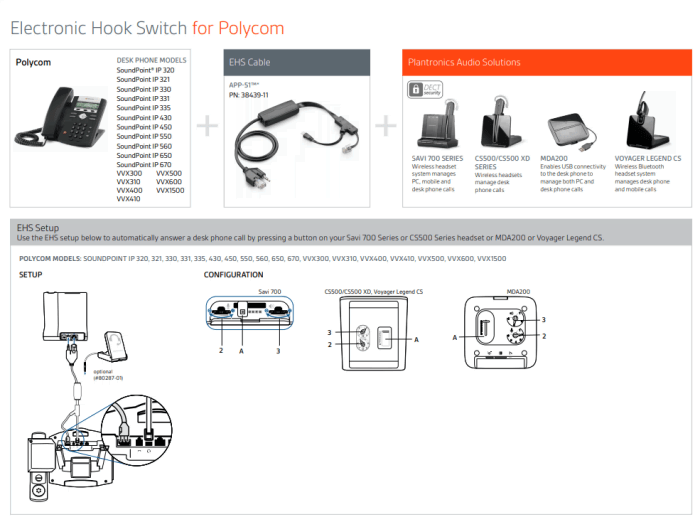
Special Headset Programming
Most Poly phones will need the headset port activated for EHS cable use, giving you remote answer/hang-up capabilities.


- Make sure the EHS cable is NOT plugged into your Poly phone
- From your phone select: Menu(or Home)-> Settings-> Basic-> Preferences->Headset-> Analog Headset Mode(or Electronic Hook Switch Mode)
- Scroll Down to Poly/Plantronics EHS, and then press Select. – Press Menu to return to the idle display
- Now that the port is activated, you may plug the EHS cable into your phone and headset base.
Poly APP-51 Compatibility:
Headset Compatibility
- CS500 Series
- Current: CS540, and all -XD variants
- Discontinued: CS510, CS520, CS530
- Savi Series
- Current: 7210, 7220, 7310, 7320, 8210, 8220, 8240, 8245 and all -M variants
- Discontinued: W710, W720, W730, W730, W740, W745 an all -M variants
- Voyager Series
- Office Series: 4210, 4220, 4245, 5200
- USB: When used with Voyager Office Base and all -M variants
Poly Phone Compatibility
- IP320/321
- IP330/331, IP335
- IP430, IP450
- IP550, IP560
- IP650, IP670
- CCX Series
- VVX Series
Poly APP-51 EHS Notes:
Note 1: Phone must be running SIP application 3.1 or higher and BootROM 4.1.0 or later.
Note 2: Phone must be running SIP application 3.0.2 or higher and BootROM 4.1.0 or later.
Note 3: Phone must be running SIP application 3.1.0 Rev C or higher and BootROM 4.1.0 or later.
Note 4: Phone must be running SIP application 3.1.2 Rev B or higher and BootROM 4.1.0 or later.
Note 5: Depending on which CS-series of headsets you have:
For newer CS & Savi series (CS510, CS520, CS540 & Savi) wireless headsets:
If the Polycom phone does not have an RJ9 jack. (i.e. IP320/321 & IP330/331)
The 2.5mm headset port connector requires Polycom adapter 2200-11095-002
For older CS-series (CS50, CS55, CS70N, CS351N, CS361N, CS510S) wireless headsets:
CS Models can alternatively use Poly adapter 78333-01
When using 78333-01 bypass the EHS cable audio connection.
Connect 78333-01 directly between CS base and phone headset connector
Note 6: “Specify whether or not the electronic hook-switch is enabled and what type of headset (attribute up.analogHeadsetOption set to 2) ” is attached by changing the phone1.cfg in the boot server. If this is not setup the call will hang up in 30 seconds
Poly APP-51 EHS Specifications
- Model: APP-51
- Warranty: 1 year
Poly Variation
- SKU: 38439-11
- Formerly 38439-01 – APP-50
- UPC: 0017229137363
HP Variation
- SKU: 85Q60AA
- UPC: 197497572360
**Replacement note: The APP-51 EHS cable replaces the APS-50 cable and features compatibility with the Poly on-line indicator accessory.

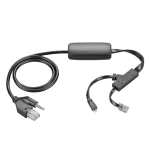


Donald Osicky (verified owner) –
Service was great, the package arrived quickly, and everything worked perfectly! I could not ask for a better experience!
CBcpc –
the first cable I got was defective and they replaced it in 2 days
Edie –
This Electronic Hook Switch eliminates the need for a clunky handset lifter. It provides a professional capability to a small business for a very affordable price. I would highly recommend this to give any small business a big business feel!
Pam –
To answer and hang up without being at your phone, this is a must have.
ThatChr1s –
Very simple review because it works just like it says it should. Very easy to install between the headset and the Polycom phone.
No issues. Just a great product.
Fred –
Works great in connecting my Platronics headset to my new Polycom phone.
Audie –
Our office staff is so happy we purchased this cable. We can easily answer our phones if we are away from our desk, and it made our jobs much easier.
John –
Product works for purpose indicated.
I purchased wrong item, and Headsets Direct helped me get it straightened out. Allowed the return of wrong item and replaced with the correct one. All done very quickly, efficiently and at no expense.
I am pleased with their knowledge and service.
John
Marty –
These cables really helped our Receptionists so the headset button automatically opens the line. It really saved them some steps in answering calls.
slight problem –
Everything about this cable was great, except the VVX201 model phone I have has the headset jack and phone jack are not in the same place and the cables that form the Y were too short to make the connection. An inch longer on either one would have done it. We had to buy another cable to make it reach. I think the VVX201 is the only polycom model that has the headphone jack not in line with the other connections on the base of the phone, so this is probably isolated to just that model. We called plantronics and even the person on the help desk was surprised by that. With the adapter, everything is great.
KM –
Very happy with my purchase. Easy to use and works great. I highly recommend this.