Yealink CP900 Premium Speakerphone is Ideal for On-the-Go and Meetings up to 6 People
Immersive sound for calls and music
Yealink speakerphones support full-duplex technology, so calls sound their best on both ends. Designed with six directional microphones positioned around the base, which pick up sounds from any direction in 360 degrees. This way participants do not need to huddle around the speakerphone while speaking, enabling them to converse naturally in an immersive, flexible setting.

Portable Design
Additionally, this design is mobile, elegant and light at only 320 g. It is ideal for on-the-go business professionals carry in a laptop bag, backpack or suitcase with the included zippered travel case.
Intelligent connectivity
The Yealink CP900 Speakerphone can connect to PCs, tablets, and smartphones via the USB cable, Bluetooth, and the BT dongle, supporting up to two simultaneous connections.
Touchable smart button
Multiple buttons for full call-control compatibility offer a low-learning-cost experience and call effectiveness.
Includes buttons for:
- Power on/off
- Microphone
- Bluetooth
- Mute
- Volume down
- Volume up
- Answer call
- End call
- Microsoft
Ease of deployment
Yealink provides Yealink Connect for free to simplify the process of managing Yealink USB devices of the speakerphone. Yealink Connect delivers a host of capabilities to monitor usage, access the device information, conduct remote diagnoses, perform firmware updates, as well as configure the BT dongle for pairing.
Microsoft Teams edition
Yealink’s CP900 Microsoft Teams edition speakerphone is well-integrated with Microsoft Teams, and comes with a Microsoft Teams icon to access Microsoft Teams functions. With a flashing light to indicate a notification for an unanswered call, voice mail or even an upcoming meeting from the Teams application. Press to activate the Teams application or to access the Cortana intelligent assistant.
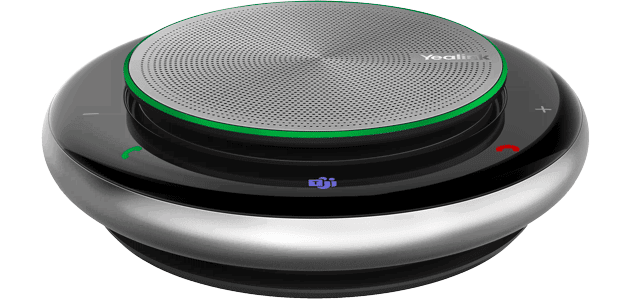
Technical Specifications Yealink CP900 Speakerphone
General:
- Speakerphone size: 132.5 x 35.5mm
- Speakerphone weight: 320g/11.28 oz
- 8 touch buttons
- Connectivity: USB 2.0 PnP & Bluetooth
- USB cable length: 3 ft
- Built-in Bluetooth 4.0
- Wireless range: 100 ft/ 30 m
- SKU # CP900-BT50
Battery:
- Capacity: 2450mAh
- Charging time: 3 hours
- Max. charge current 1.7A
- Talk time: 12 hours
- Standby time: Power safe after 30 min/ Standby 450 days
Microphone:
- Type: Six MEMS microphones array
- Frequency range – Conference mode:
USB mode & Bluetooth mode: 115 Hz to 7kHz
Speaker:
- Peak output power: 7W
- Root Mean Square (RMS): 3W
- Sensitivity: 82dB SPL +/-3dB SPL @1m, 1W
- Frequency range – Conference mode:
USB mode: 115 Hz to 8kHz
Bluetooth mode: 115 Hz to 8kHz - Frequency Range – Music Mode:
USB mode: 115 Hz to 16kHz
Bluetooth mode: 115 Hz to 8kHz
Audio:
- Optimal HD voice
- Microphone pickup range up to 6.5 ft/ 2m
- Full-duplex technology
- Noise suppression (NS)
- Digital Signal Processing (DSP)
- Acoustic echo cancellation (AEC)
What Comes In The Box:
- Yealink CP900 Speakerphone
- Zipper Bag
- BT50 USB Dongle
- Quick Start Guide
Firmware Updates:
Yealink CP900 Speakerphone Firmware Updates
Frequently Asked Questions:
Why do the answer call button and the end call button flash slowly, but speakerphone fails to power on when you long press the power button?
Low battery. The CP900 will reboot automatically once it is connected to PC or charger cradle
Why do you fail to answer the incoming call from the softphone when you connect the CP900 to the mobile phone/PC via Bluetooth?
This feature is not available on mobile phone/PC.
Why do you fail to connect the speakerphone via Bluetooth?
Do the following:
- Check whether the speakerphone is in Bluetooth pairing mode.
- Check whether the speakerphone has been connected to two devices via Bluetooth
Why is the speakerphone silent when the connected mobile phone/PC is playing music or during the call?
Check whether you set speakerphone as the audio output device for the mobile phone/PC.
Why is the other party unable to hear the voice during a call?
Do the following:
- Check whether you remove the protective film from the speakerphone, otherwise, the microphone might be blocked.
- Check whether you set speakerphone as the default microphone device for the mobile phone/PC and softphone.
Why does the LED light-ring fail to glow or remain unchanged when you press the volume up/down key?
Do the following:
- Check whether the connected device is at the minimum volume. If it is, the speakerphone does not respond when you press the volume down button.
- The CP900 speakerphone has 16 volume levels, and when you press the volume button twice, a blue indicator will glow, therefore when you press the volume button once, the LED light-ring does not change.
Why are there no voice prompts or touch tones?
Check whether the speakerphone is at the minimum volume
Why won’t the computer recognize the connected BT50?
Check if the BT50 is inserted in the correct direction.

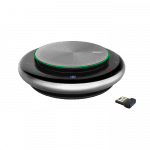

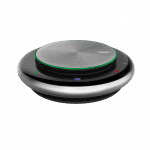



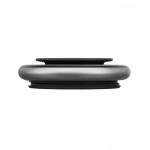
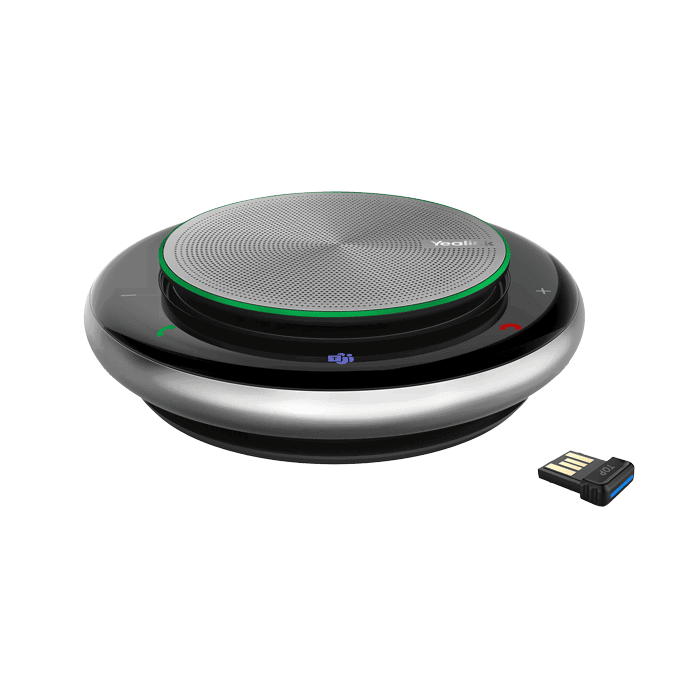
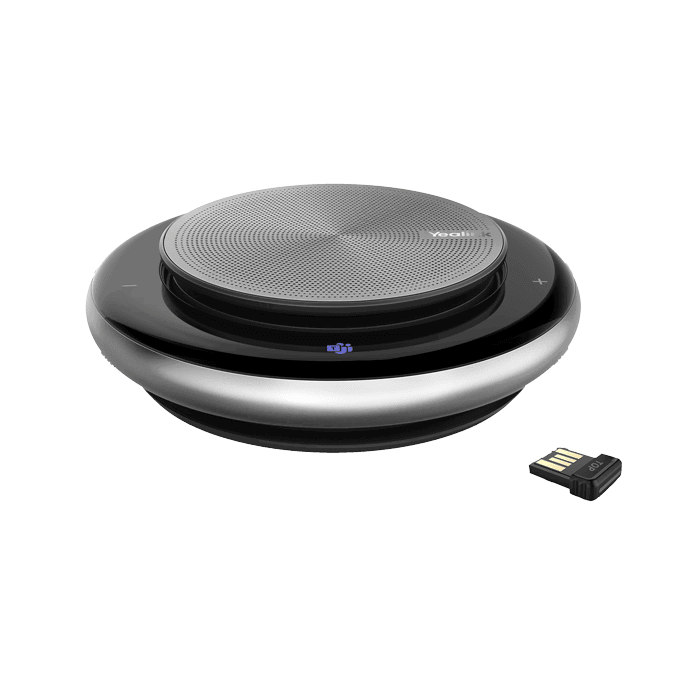
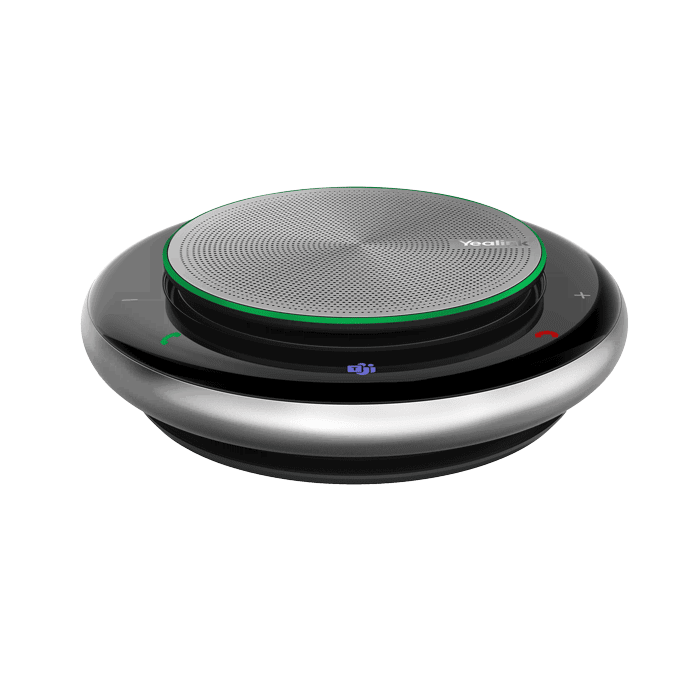





Reviews
There are no reviews yet.