Jabra Engage 65 SE Wireless Headset for Business Professionals
The Jabra Engage 65 SE convertible headset is engineered to be the world’s most powerful professional wireless headset*

* Relates to Jabra Engage 75/65 Stereo and Mono variants. February 19, 2018. See facts on Jabra.com/commercial-claims
Better Customer Connections
The Jabra Engage 65 SE convertible wireless headset is an entirely new class of DECT wireless professional headsets engineered to boost customer satisfaction with industry-leading wireless performance. Work away from the desk and still maintain a wireless connection that won’t let you, or your customers, down.

Enhance Customer Experience – Crystal-Clear calls
The Jabra Engage 65 SE convertible wireless headset provides advance noise-cancelling microphone and enhanced speakers deliver crystal-clear calls even in noisy offices
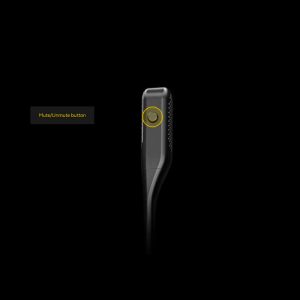
Constant sound levels throughout the day
Keep the sound level at a comfortable and consistent level throughout the day by simply setting the volume on your headset to your preferred level. Every call will be initiated at the desired sound level for all day comfort.

Take security to the next level – DECT Security Level C
Unique pairing security through Jabra-patented technology. The authentication between the headset and base is established with 128-bit level technology compared to the standard 64-bit. The wireless connection is secured using 256-bit AES encryption – giving a line of defense that goes beyond that of DECT Security Level C.
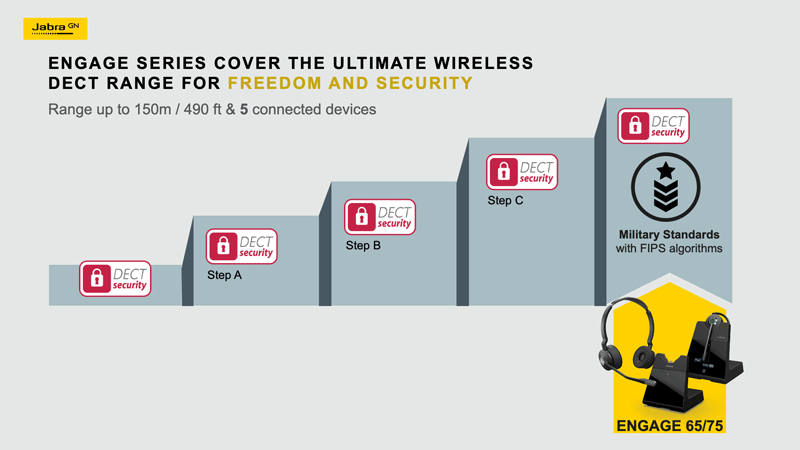
Increase Productivity – Less Interruptions
The busylight acts as a do-not-disturb sign for colleagues on both the ear cushion and the microphone.
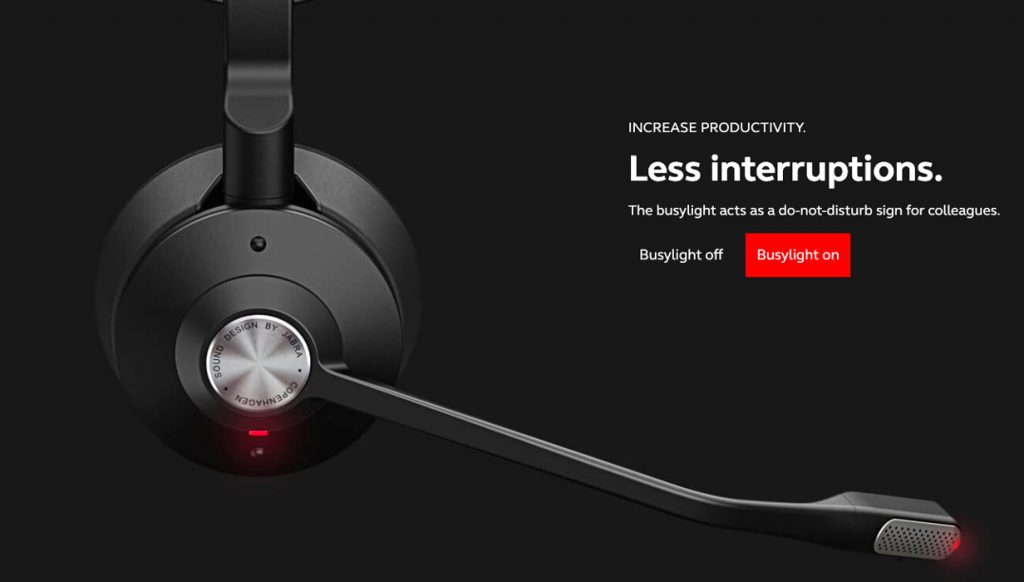
All day battery life – 40% in 30 minutes
Up to 9 hours’ talk time. When you do need to charge, the fast charge feature powers the headset to 40% in just 30 minutes and gets a full charge after only 90 minutes.

Increase Availability for Calls
Connect up to 2 devices at once. You can connect to a desk phone and softphone.
Modern Base, Small Footprint
An intuitive touchscreen base for ease of use, showing connected devices, battery life and call controls.
- Simple to set up — On-screen set up instructions will help you connect the headset to your computer, mobile device or desk phone.
- Effortless docking — The micro-USB charger in the base makes it easier to dock the headset correctly in one simple action and ensure it is charging.
Seamless Call Experience
Easily answer and end call, mute and adjust volume using the intuitive controls on the headset
Rich Call Analytics
Jabra Engage wireless headsets leverage Jabra software* to enable IT managers to drive customer satisfaction with data driven decisions.
Use Jabra SDK for:
- Background noise levels
- Audio exposure
- Speech analytics
- Busylight customization
- Headset interaction logging
Use Jabra Xpress for:
- Background noise levels
- Audio exposure
*Jabra Xpress and Jabra SDK
Hearing Protection
Jabra Engage Wireless features high levels of hearing protection which is key for heavy users. This includes PeakStop™ which eliminates potentially harmful sudden sound spikes; Intelligent Acoustic Shock protection which removes potentially harmful sounds; and IntelliTone™ 2.0 which maintains average sound levels below predefined thresholds through the day.
Engage 65 SE Frequently Asked Questions:
How many can I have in one office?
You can have approximately 80 units in one area without performance issues. As you exceed 80 units, your roaming distance will diminish with the more units you add. Since every office is different in spacing, density and active units, the number varies per location.
Technology scares me. How complicated is setup?
Jabra’s voice-guided set up instructions will help you set up your headset with your device. The micro-USB charger in the base makes docking your headset easy and ensures proper charging.
How long does the battery last?
Depending on usage, there is up to 9 hours of talk time as well as optional fast charging delivering a 40% charge in only 30 minutes.
How do I get my headset to answer a call when I’m away from my desk?
Order the Jabra GN1000 Handset Lifter or a compatible Electronic Hook Switch Link cable (EHS) for remote answer and hang-up capabilities.
What Comes In The Box:
- Wireless headset
- Earhook and headband (neckband sold separately)
- Headset base unit
- USB-C to USB-A Cable
- A/C power cord
- 3 sizes of EarGels
- Desk phone cable
- Quick Start Guide
Technical Specifications:
Jabra Engage 65 SE General Info
- Headset weight: 21g (0.74 oz)
- Warranty: 1 year limited warranty
- Model: WHB050HS / WHB051HS / WHB050BS
- SKU: 9655-553-125
Jabra Engage 65 SE Convertible Replaced/Updated
- Jabra Engage 65 Convertible – SKU: 9555-553-125 (UPC: 706487017318)
Audio
- Speaker frequency range: 40Hz – 16kHz
- Speaker bandwidth (Music mode): 40Hz – 16kHz
- Speaker bandwidth (Speak mode): 150Hz – 6800Hz
- Microphone type: Electret Condenser (ECM) Uni-directional
- Microphone bandwidth – 100Hz – 10kHz
- User hearing protection – PeakStop™, Jabra SafeTone™ 2.0
Software & Apps
- Jabra Direct
- Jabra SDK
- Jabra Xpress
Jabra Engage 65 SE Convertible Form Factor
- Mono
- Behind-the-ear
- On-ear headband
Battery
- Talk time: Up to 9 hours (with busylight off)
- Corded charging: USB-C
- Sleep mode: Yes
- Charging time: Up to 90 minutes
- Battery status % after 30 min / 60 min
- 40% after 30 min charging
- 80% after 60 min charging
- Battery type: Rechargeable lithium-ion battery
Jabra Engage 65 SE Convertible Wireless Headset Connectivity
- Wireless technology: DECT
- Connectivity: Desk phone, softphone (PC)
- Connection ports (mini jack, USB, etc)
- USB-C, RJ-9 for handset, RJ-9 for desk phone audio, RJ-45 for AUX
- Bluetooth: No
- NFC: No
- Operating range: Up to 100m | 330 ft
- Headset bandwidth: Narrowband and wideband.
Optimized for music (when not in call)
LED Features & Functions
- Battery status
- Busylight – acts as a “do not disturb” signal
- Firmware update status
- Incoming call
- Mute/unmute
- Power indicator
Certifications and Compliance
- Zoom
- Works with all leading UC platforms
- Google Meet
- Amazon Chime
- Works with Chromebook













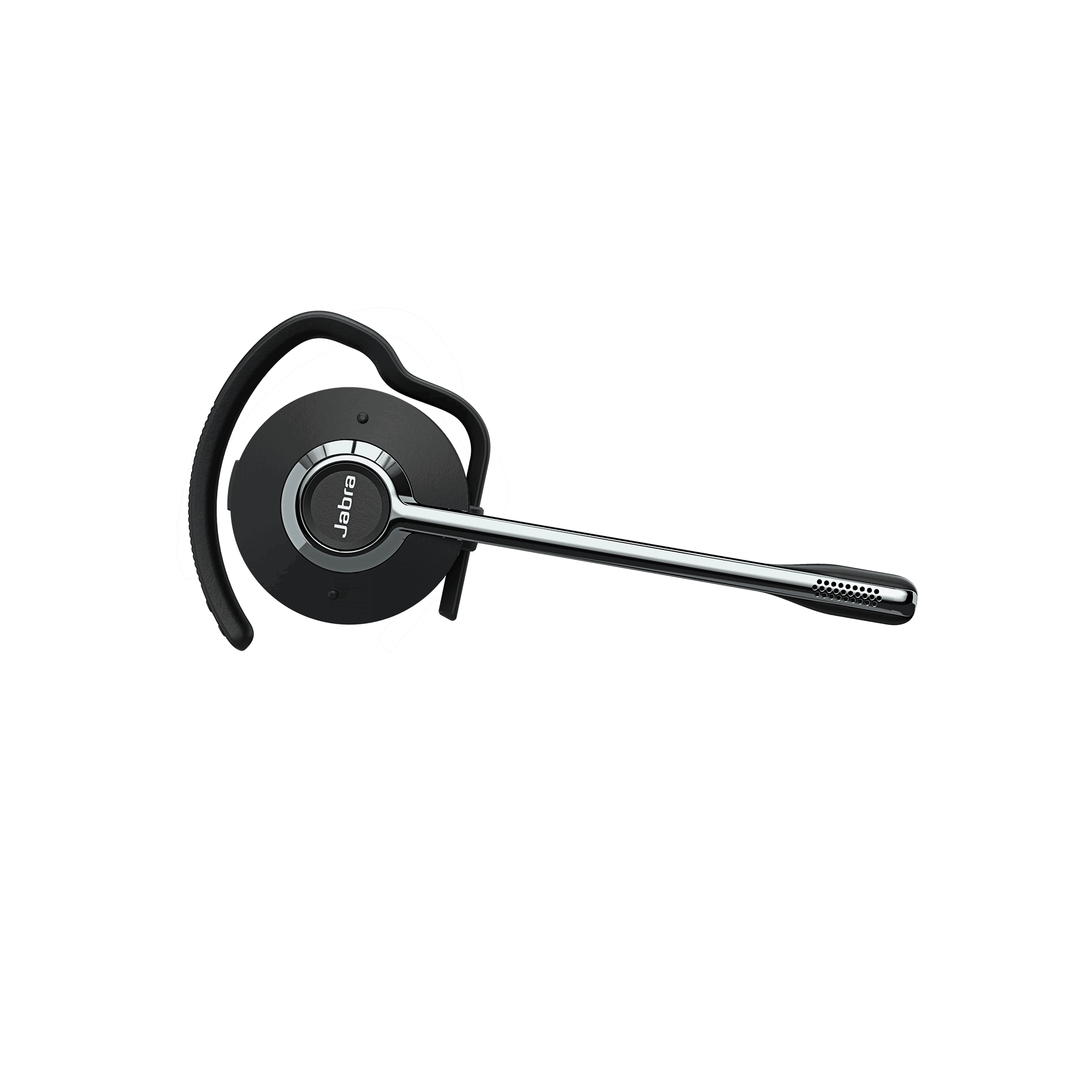
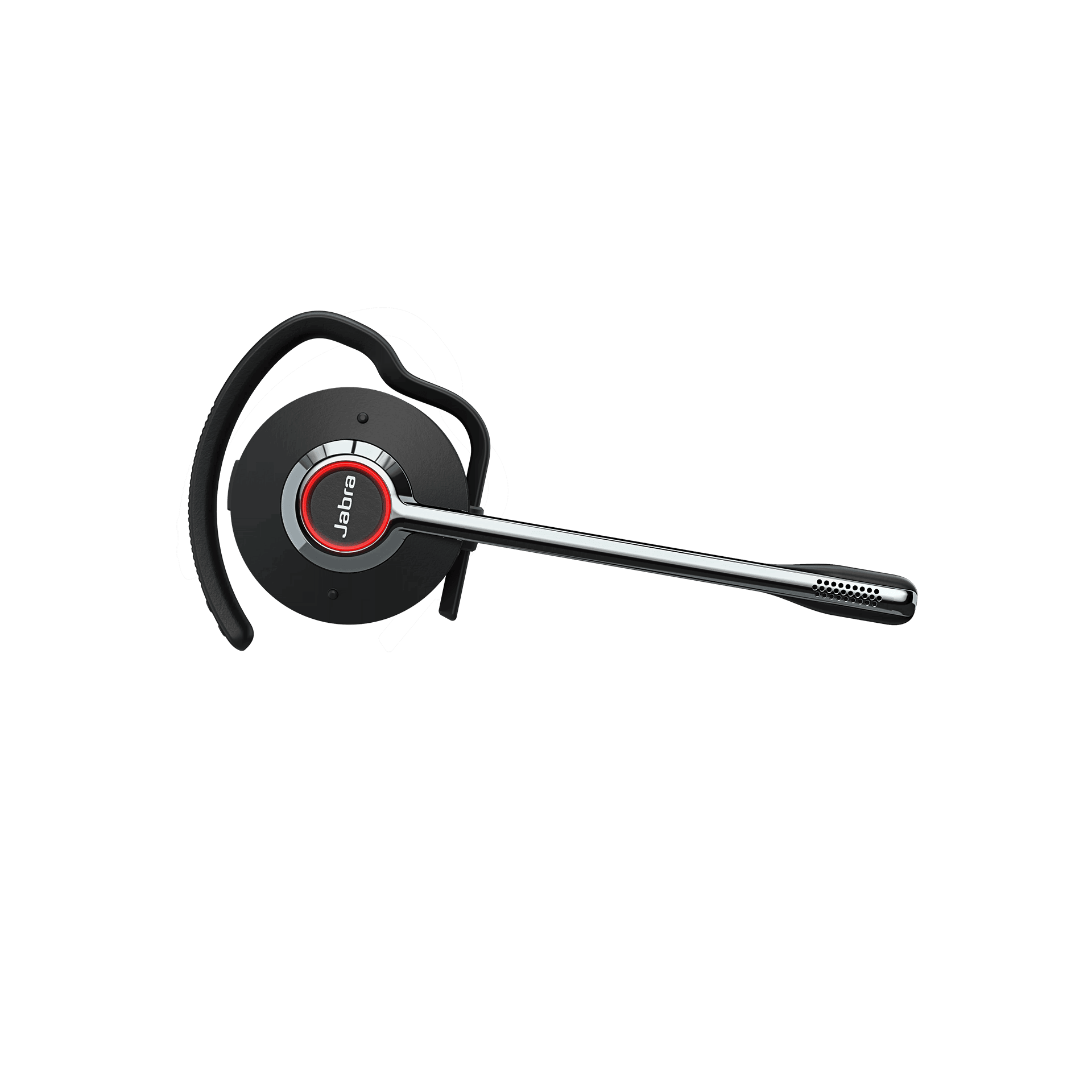














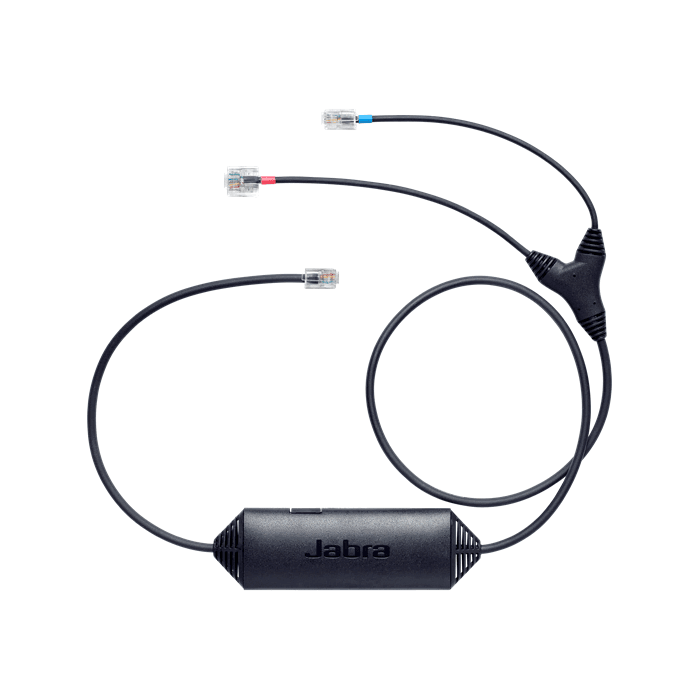
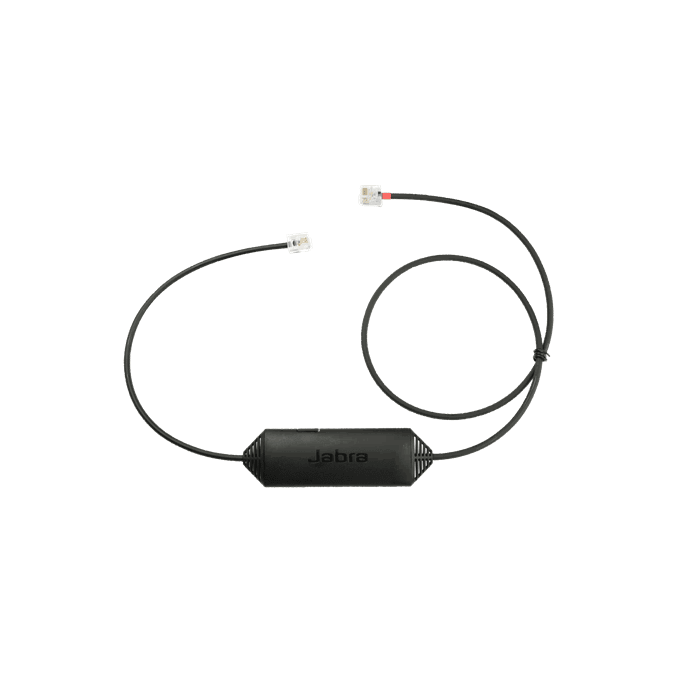
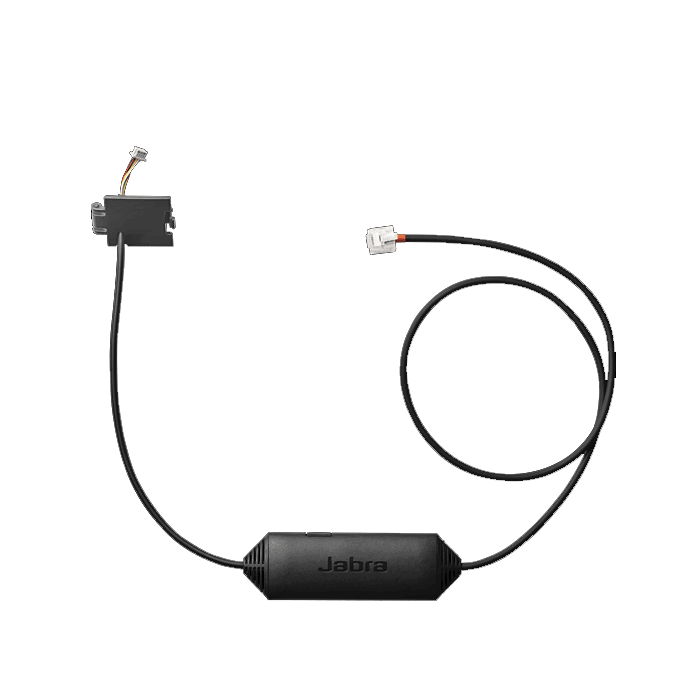
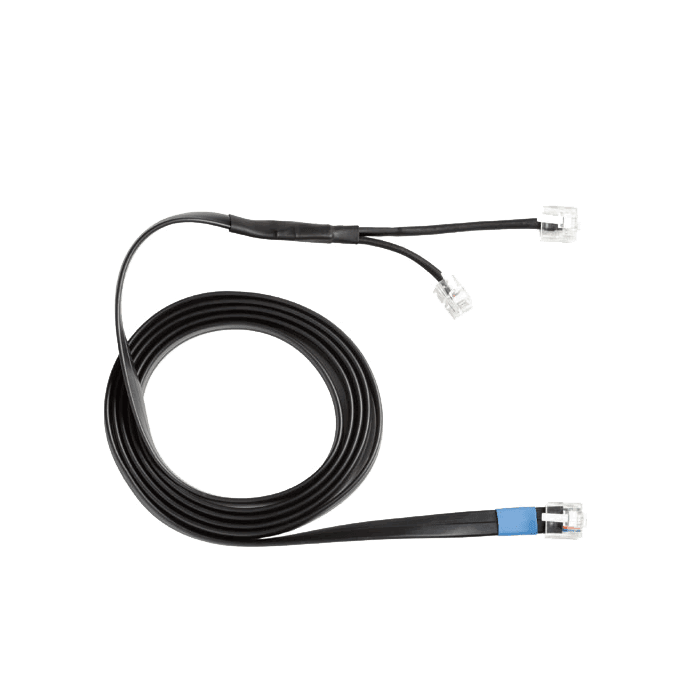

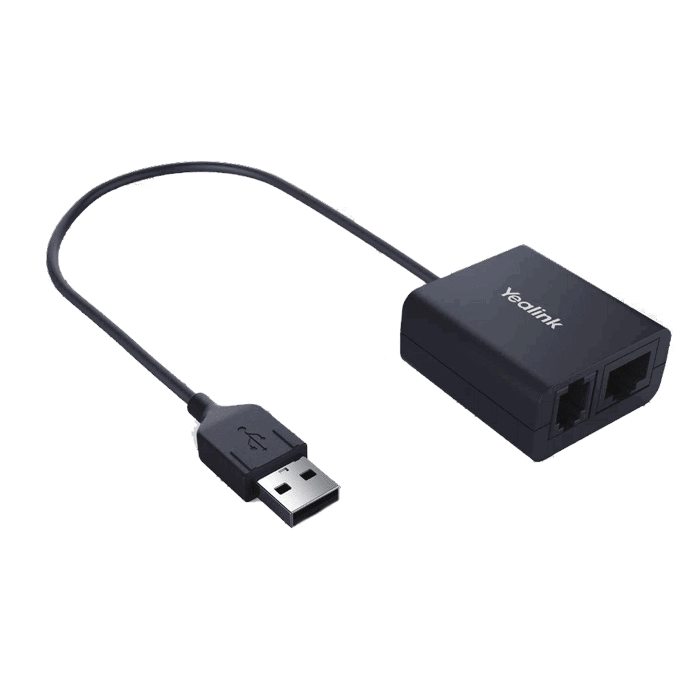


Daliza (verified owner) –
It was pretty simple to connect but the headset itself is not comfortable to wear. I only place it on when I get a call as it hurts my ear to have it there for more than a few minutes. Overall I am happy with the convenience it has given me to walk around while answering calls.
Jay (verified owner) –
Great and easy to install and use headset !