Poly (Formerly Plantronics) H31CD StarSet Headset – Poly 43674-01 or HP 8K780AA#AC3
Ideal for those who need a comfortable, convenient headset for noisy environments. The ultra-lightweight, Poly H31CD StarSet part # Poly 43674-01 or HP 8K780AA#AC3 wired headset rests comfortably behind the ear.
The H31CD headset includes 6 different sized ear tips providing a near custom fit to your ear while providing the acoustic seal necessary to block out background noise.
The H31CD StarSet headset is specifically made for Emergency 911 console use with the SHS1890 amplifier.
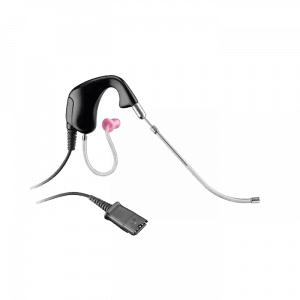
- The Poly H31CD headset is ideal for those who need a comfortable, convenient headset. The ultra-lightweight headset rests gently behind the ear. Its soft, pliable ear tips gently conform to the natural contours of your ear while providing the acoustic seal necessary to block out background noise.
- Superior sound – The microphone and speaker provide clear and natural voice tones with the H31CD headset.
- Voice Tube – Poly’s trademark design: lightweight and unobtrusive, delivers great sound quality in all but the noisiest environments.
- The quick disconnect connection allows compatibility with audio processors, USB devices, PTT adapters, amplifiers and direct connect cables.
• FREE clothing clip included for better cord management
• FREE eyeglass clip included
• FREE technical support with purchase
• Need help? Call us and talk to a Real Person!
Poly H31CD Headset Features:
- Over-the-Ear / In-the-Ear
- Greater flexibility
- Poly’s superior voice tube technology
- Quick Disconnect feature for added freedom
- POLY
- SKU: 43674-01
- UPC: 017229115248
- HP
- SKU: 8K780AA#AC3
- UPC: 197497779974
- Formerly Plantronics H31 & Plantronics H31N
What Comes In The Poly H31CD Box:
- Poly H31CD StarSet Headset
- Ear Tips (06448-00)
- Spare Voice Tube (17593-01)
- Clothing Clip (06439-20)
- Eye Glass Clip (40700-01)
Poly StarSet H31CD Headset Insider Info:
How To Install and Get a Good Fit:
Making sure your headset is comfortable and fitting correctly will enhance your headset experience greatly. The H31CD molded body fits around your ear with the microphone boom at cheek level and the headset cable located behind your ear. The ear tip is weightless and easily fits into your ear canal.
You will find if you use the attached clothing clip it will help keep the cable at a comfortable length so you can turn your head any direction and feel that your headset is in place and keeps your microphone stable. You can adjust the cable tension via the clothing clip.
The microphone placement will be key to your caller hearing your voice perfectly. The H31CD comes with a voice tube so you are able to adjust it by sliding it up and down. You’ll want it 1/4th inch away from the corner of your mouth. Be sure to pull it up and away from your mouth when drinking or eating. The voice tubes do a great job at keeping your voice clear and crisp to your caller.
The ear tip gives you the perfect size in a one size fits all style. You don’t need to take the time to find the right size for your ear. The ear tip is extremely soft, pliable and comfortable and the design forms a seal to help keep the surrounding sound out of your ear canal.
Your H31CD will have a quick disconnect at the end of the cable attached with the headset. That QD will mate with the compatible bottom cable – just snap them together and make sure the cable is plugged into your desk phone, PC or mobile device. When you need to leave your call for a moment, just pull the QD apart and when you come back, snap them together again and you’re back on your call.
How To Store:
When you aren’t using your H31CD you’ll want to store it in a safe place. We recommend using a hook over your desk so the microphone stays clean and the headset isn’t bumped to the floor and damaged. Be sure to let your headset cord remain loose and not kinked as it will damage the internal wiring.
You can use our HDI Headset Hanger, for keeping your headset safe.
How To Clean:
To keep your headset clean, you should wipe down the body of the headset with a clean, dry, microfiber cloth. You can also use a clean cloth to wipe down your ear tips as well. You should replace your ear tips every 6 months to be hygienic.
The microphone voice tube can become clogged over time and should be replaced 6 months to a year, depending on usage. If you have callers saying your voice is distant, it may be time to replace the voice tube.
Who Uses The H31CD Headset:
This headset is extremely popular with 911 Dispatcher, call centers, and military bases for its reliability and quality. Business professionals like this headset as well for its crystal clear sound.
It can be used with desk phones, PC/laptops and mobile devices. Just be sure to verify the bottom cable needed and we can assist you with that.

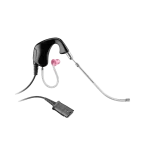
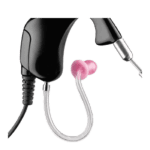
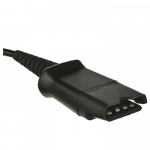
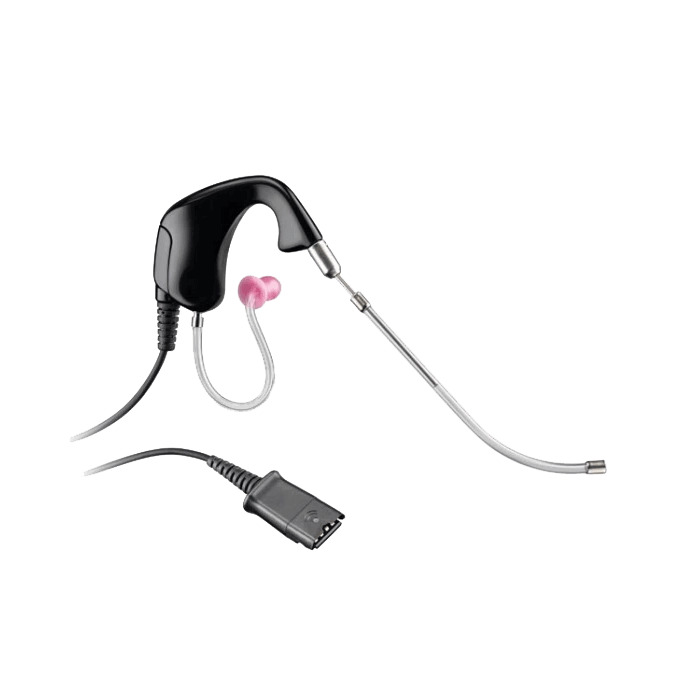



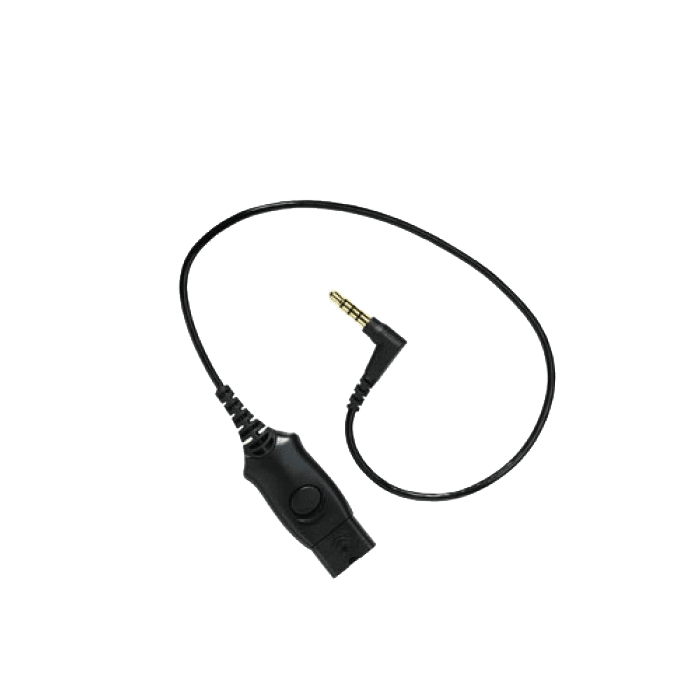
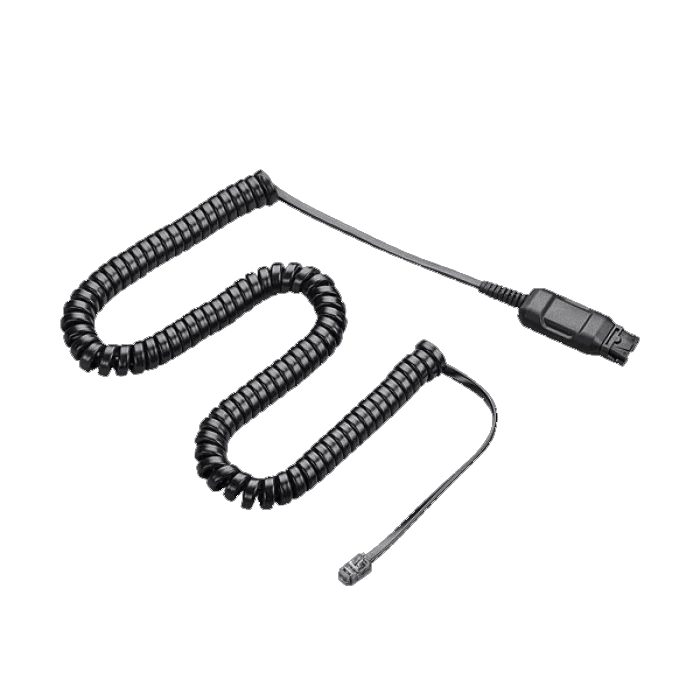







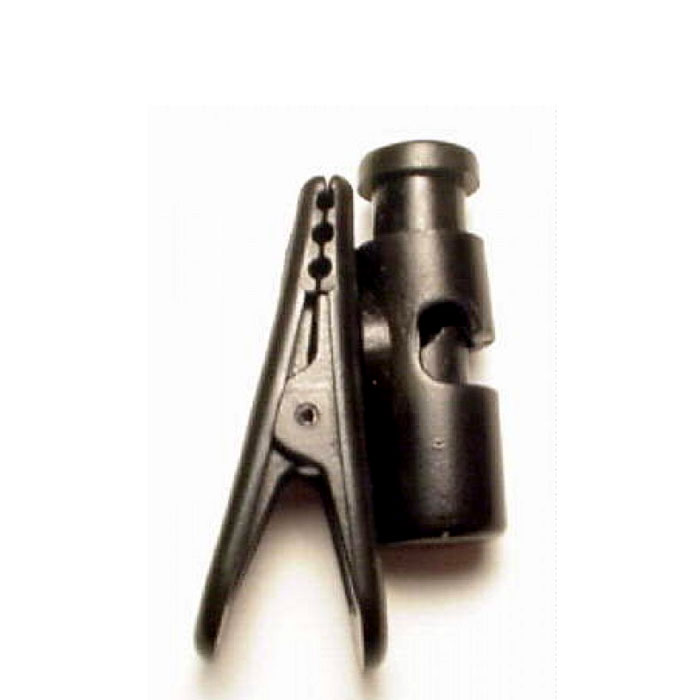

RDH (verified owner) –
I have been using this headset for 22 years. It is the most comfortable style and very lightweight. People often don’t know I am wearing it. I am glad that it is backwards compatible to VOIP using DA-85 and DA-85M adaptor.
Lon H (verified owner) –
Perfect, exactly what I needed!
Michelle –
Works really well so far. Nice and lightweight, comes with a few sizes of the in ear piece which allows the user to find the perfect fit for their ear.
Annie –
Has worked for me for 30 years of dispatching – just know that in a busy 911 environment, this is not a noise-cancelling mic … lots of ambient noise!
FanB –
no complaints here
Shayne –
I dispatch for my counties 911 center. I am really pleased with the clarity of this headset. I called after I placed my order because I was afraid I ordered the wrong headset, and the company was eager to help me. Five stars in my book.
Shayne –
Great product and great customer service…
Bob –
I had used this same type headset for years but had changed to a wireless headset. The wireless was too bulky, heavy, and eventually tiresome on my ear. This is feather light, great clarity, and I quickly forget that I even have it on.
Molly –
Love the headset. Very comfortable to wear and doesn’t slip off my ear like other headsets have done with me in the past.
Tazewell 911 Headset User –
This headset is one of the “preferred” headsets among users at our work place. The 2 ordered from Headsets Direct came quickly after being ordered and was just exactly what they like & wanted; they have had no problems and were happy to be able to still find them.
WSP-LED –
I’ve been dispatching for 15 years, and this headset surpasses my expectations by leaps and bounds. It’s comfortable, doesn’t block out any outside noise. Worth every penny.
Amanda –
To start, I recently had a hearing test done and have perfect hearing. While dispatching I was struggling with hearing radio traffic thru the different headsets provided at work and decided to try this style and must say I’m in love and will never go back! I can hardly tell I’m wearing it, it stays in place, no problem. It’s comfortable, comes with different size ear buds, in case you have a different size ear canal, and the only time I have to ask for a repeat now is when the officers talk like mush-mouth or are covered by static.
Bill –
Works very well. I’m an active duty controller and its compatible with the two prong jacks.
Sh –
I love this lightweight earpiece. It’s perfect for police dispatch
CJonas –
I am very impressed with the service from this company. They called and confirmed that I did not need a different attachment. It was quick to ship and get to my house. I have been using the headset for approximately 2 weeks now and no major problems minus some comfort issues wearing on my ear for 12 plus hours. I have no problem understanding my officers with this headset
DJ –
I used a Plantronics headset at my previous employment for years. When I changed employers I wanted a headset for the phone system they used. My employer got one from another company. First it was an over the head unit, which I didn’t care for but beyond that it was disappointing in the clarity. Add to that it stopped working after 30 days. The employer replaced it with another that also quit working. I decided to contact Plantronics customer service to see if I could find a headset more to my liking. I dealt with a fantastic customer service rep and found the perfect product. Lightweight ear piece that I can wear all day long with no issues. Clarity is perfect! I knew I wouldn’t be disappointed with a product from Plantronics and I am not!!
Shirley –
I used a Plantronics headset at my previous employment for years. When I changed employers I wanted a headset for the phone system they used. My employer got one from another company. First it was an over the head unit, which I didn’t care for but beyond that it was disappointing in the clarity. Add to that it stopped working after 30 days. The employer replaced it with another that also quit working. I decided to contact Plantronics customer service to see if I could find a headset more to my liking. I dealt with a fantastic customer service rep and found the perfect product. Lightweight ear piece that I can wear all day long with no issues. Clarity is perfect! I knew I wouldn’t be disappointed with a product from Plantronics and I am not!!
DF –
The headset is very light which I like very much. Also, the design is comfortable to me because it does not have an ear piece covering the ear, just the portion that fits into the ear. I also favor this headset style because it does not have the headband over me head like many styles. I cannot speak for all that use those types of headsets, but speaking for myself I experienced headaches wearing them. Overall a good product.
CaeSAV –
Very lightweight headset, sound is very clear and I don’t have to have my volume up as loud on my amp. It did take some getting used to, though. I previously had the over the head style so this one would make the auricle of my ear hurt at first from sitting on it but after two to three days of use that went away. The in ear style also helps to combat outside noise in the dispatch center as well. Would purchase again if I needed to.
Elizabeth –
Our agents love them, and the order came super quick. We will absolutely be ordering again in the future.